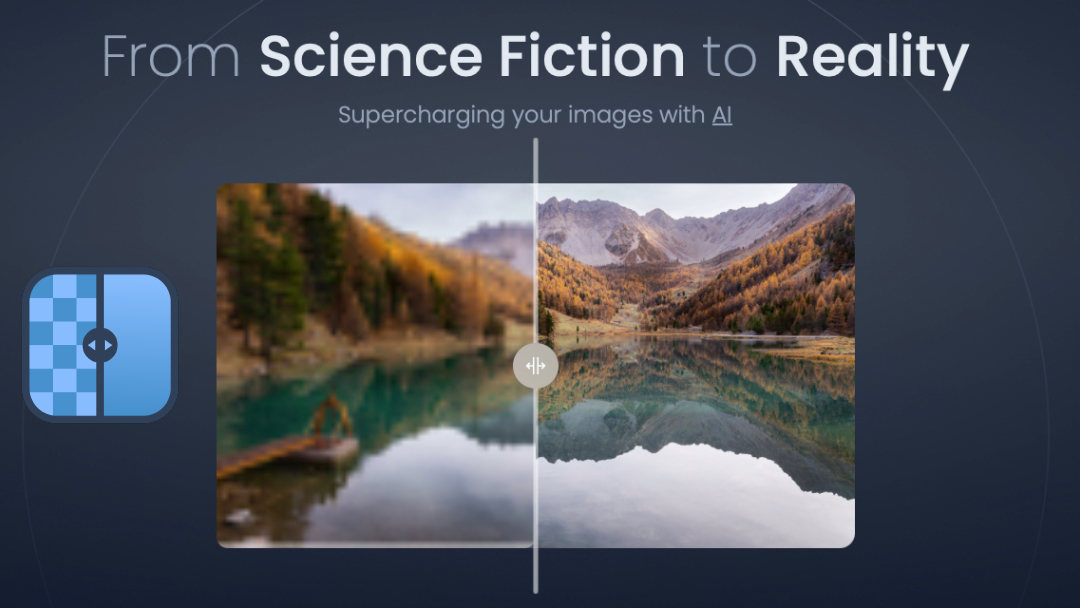All Posts, Social Media
 By now you will have heard all the ins and outs about how important social media is to your business. I’m not going to poke a hole in that – at least not in this post. I do agree that is it essential to anyone who has a business of any size. However a growing concern I’m noticing is how to measure its worth in terms of ROI (return on investment.
By now you will have heard all the ins and outs about how important social media is to your business. I’m not going to poke a hole in that – at least not in this post. I do agree that is it essential to anyone who has a business of any size. However a growing concern I’m noticing is how to measure its worth in terms of ROI (return on investment.
There are a host of companies and online services out there that will track your ROI. Of course at a premium fee. I haven’t really found any that were free that offered good enough services to mention. I should mention though that any type of marketing should be weighed and measured by the consumer. Regardless of who is performing the service, you should have your own check and balance system in place to gauge against whatever results someone else is providing to you.
So for starters you need to get your web site statistics. This will consist of daily page views, referring links, pages per visit, and unique visits. Most web hosting companies offer this within your online control panel. We use 1and1 for tracking all our client managed domains. If you’d like to see a sample email me and I’ll be glad to send you one. Some hosting companies charge extra for this, and if you’re does you can try a third party application like Google Analytics. I love Google Analytics and I will be doing a write on their FREE analytics application soon. All you have to do is plug in some of your site information and they generate a custom code for you to install on all of your pages. Once installed you can then accurately track all of these metrics and more.

Next thing you need to do is draw up a simple spreadsheet. Use whatever medium you like so long as you can refer to it weekly and continue to add more data to it. You’re going to measure how many tweets, posts, links, blog posts, email, etc you push per day each week for each month. Sort them by your social media apps that you are using. Create a column for responses like post backs, comments, replies, RT’s, and mentions. Lastly, create a column for your leads that were created from any of these mediums. When you look at all this data at the end of a week or the month, you’ll see how much time you’ve invested in all of these, which brought back the most traffic, which social media platform was most engaging, and those that lacked performance.
The process is simple enough when you think about it. However try juggling this with the everyday issues of your business, life, and whatever else pops up. And yes it is time consuming. It is totally justified that some companies may charge anywhere from a few dollars an hour to $2,500 per month or more. Again, with this new spreadsheet you too can see how much time and money Social Media marketing is worth to your business and make judgement on whether or not you want to pursue it yourself or outsource it. I’ve actually created a spreadsheet in Excel that I’d be happy to share if you’re interested. Sign up to the blog and its yours!
All Posts, Web Design
This may be a question that strikes a bad feeling through your spine if you’re not really sure. But a very important question I ask when coming across a new client that wants an overhaul on their current site and transfer hosting companies. A hosting company is a business that has large amounts of servers that store your site information, data, and files. A hosting company can also register your domain name. Some well known hosting companies include MediaTemple, Register.com, GoDaddy, and 1and1. I use 1and1 because they’ve been around for a number of years, and I’ve been hosting my websites with them for over six years without an issue. Their up-time is guaranteed at 99%, and they’re technical support is available 24/7. This is important when trying to add features or get help on settings.
Now upon logging in to their current hosting website control panel (if they have access to it), I’m able to see who the site is actually registered to, who the technical contact is, and who the domain is registered to. There has been a few occasions where the business I was working with had no direct access to their site or hosting company. The reason why this is so important is that without being properly listed as the owner of a domain, the current registrar actually legally owns that domain URL. Sure there can be some loopholes and legal tricks to fight this, but this is something that can be easily avoided. Let me show you a few ways to look up and check your own information.
Visit a website called Whois.Net. They offer free website look up information that shows the hosting company, domain creation date, last edited, expiration date, contact information and of course domain registration information. See this screenshot below for the look up information for WordPress.org:

By looking at the information above you can see the domain ownership information and contact information. There is more to see here and if you’re interested, click here to see the full description. It’s also worth mentioning that the information is open to the public to see. So if you don’t want people knowing where you live, real email address, and home phone number you may want setup a mailing address and separate contact information. Other free websites for looking up website information are Domain Tools and Network Solutions. Both offer the same information as far as domain contact and ownership information.
Your homework from this post is to look up your own domain and see who is listed as the contact and owner. If it isn’t you, contact your web designer or hosting company and be sure to have it updated with YOUR information. If you have troubles or need help, give us a call and we’ll surely help. (888-603-1090).
All Posts, Web Design
 I’m going to let you in on a few secrets most web designers may not willingly tell you. A lot of the work we do isn’t all that complicated. Sure there are plenty of things we do that can get complicated; coding, developing, image splicing, and more. However there are some elements of your website you can make changes on or update on your own – provided that you have HTML or WYSIWYG (what you see is what you get) editing programs.
I’m going to let you in on a few secrets most web designers may not willingly tell you. A lot of the work we do isn’t all that complicated. Sure there are plenty of things we do that can get complicated; coding, developing, image splicing, and more. However there are some elements of your website you can make changes on or update on your own – provided that you have HTML or WYSIWYG (what you see is what you get) editing programs.
ALT TEXT/TAGS – This is a pretty simple but also vital piece to each page of your website. Reason being is that whenever you scroll your mouse over an image, a small window pops up to give you a description of what that image is. That’s ALT text. Search engines use this for search and site relevance, but more importantly, this is web accessibility. There are programs that read aloud what the images are based on the ALT text. This is especially helpful for people with handicaps.
PAGE DESCRIPTIONS – Each page of your website should have it’s own description. Say your website is a cooking baking shop in downtown. Well your services page should have a description (in short) of the overall concept of that page and what people will find on that page. The wording should be quite short and NOT contain the same “keywords” or meta-tags for that page. I’ll explain more on those in a bit. For example: “ACME manufactures 100% iron anvils to fit all types of Road Runner traps.” From reading that page description I know exactly what the content on this page is going to be about.
SPELL CHECK – A simple enough concept here, but often overlooked. I remember my early days of web design, and thinking I was hot stuff. I focused more on the overall design and very little on the context of each page. Though my editor Dreamweaver (from Macromedia – now Adobe) had a spell check feature, I rarely used it or remember too. It wasn’t till a clients friend or the actual client pointed out some misspelled words on a freshly launched site that I would notice. You don’t necessarily need Dreamweaver to do spell check, but most of us all have a document editing program that does include spell check in it. Use it!
DOMAIN EXPIRATION’S – HubSpot talks about this issue and recently highlighted an example from the Dallas Cowboys. Apparently there website Dallascowboys.com hosting expired, and therefore was down. The geniuses at HubSpot advocate for domain registrations in excess of 5+ years. Most domains are registered for a year or two then are set to expire. There are options to “auto-renew”, but not all hosting companies set domains to do so. You can easily update this by logging into your hosting account and updating your hosting package/information for a longer hosting period. May cost a bit more up front, but like your driver’s license, you never know when it will expire till you get pulled over and the office informs you.
META TAGS and KEYWORDS – Another key element of valuable SEO information is your page meta tags and keywords. These are two separate elements, but closely related. To view what your current tags and words are you can simply “right click” on your web page then “left click” on “view page source”. Here is an example
<meta name="Keywords" content="ACME, Traps, Anvils, Loony Tunes, road-runner, desert, somewhere-remote,
warner, brothers, studios" />
A really good “cheater” tip about this, if you Google your services in your area and find that your competition from one town over is always on page one, and you’re on page 4; look at their keywords and modify your own close to theirs. I’d like to say copy there’s but I’ll get hate mail. So be a little more creative with your own to stay legit.
BROWSER COMPATIBILITY – This is an easy one to troubleshoot but may be a bit harder to fix. There are probably about 7 – 8 difference browsers you can use these days. Most of these are pretty popular and widely used. They include Google Chrome, Opera, Safari, and of course Internet Explorer and its many versions. Let me start with IE. I should really start by saying as a designer; I loathe Internet Explorer, regardless of the version. Microsoft currently has IE 9 out right now. Though most people will be automatically updated if PC users have their Window updates set to automatic, not everyone will. The problem with IE is that each version will give you different views of your web page depending on how it is coded. I know, it shouldn’t be that way, it’s not fair, but it’s true. Check it out for yourself and see. Once you’re done with that, see how your site looks on smart and mobile phones. Studies show that more sites are being viewed on mobile browsers and if your site is horribly rendered on one it could cost you a sale.
There are plenty more tips I could put up, but I dare not scare you further into calling your designer or better yet using your Batman signal for an emergency meeting. If you’d like to know some free editing apps click here to contact me and I’ll email you a free list. I’ll most likely post about a few soon if the interest is there.
All Posts, Social Media
Years ago, the only way to really get a companies attention on a product was to picket, rally, or boycott. Even then with all of that, most of the world would never hear a message that minuscule. Well enter social media. Now if you have a product that you don’t like, fails, or has major defects, you can broadcast your complaint not just directly to that company, but to everyone that may be following them online.
Let me give you an example. Same you buy a new anvil from Acme. It arrives fine, but when you open it up, its all scuffed up, poorly packaged, and doesn’t weight a full “1 ton” like advertised. Obviously you’re going to be a little upset because your Road-Runner trap won’t work. Instead of writing an angry complaint letter to Acme, you can go to your Facebook wall and tell the whole story for all of your 300+ friends to see. They immediately read it, and decide they too will no longer use Acme and will seek other vendors. Two weeks later, this small ripple effect starts catching even more wind, and Acme stock prices start to take a hit. A website gets created from another angry user that now has a forum for all other users to unit. They talk about Acme on that site and on the new Facebook groups, Fan pages, Twitter lists, etc. all about how bad Acme’s products are.
Sad thing about that scenario is that Acme never acknowledges the “small” complaints, and before two weeks, what was a snowball has now turned into an avalanche. We are now living in an age where companies can no longer play the elitist role and not listen to their customers and consumers. The mainstream media used to be the choice medium for these types of news, and even they can’t keep up with “right now” stories.
What does this mean for you as a business owner? A few things actually. For starters, you can grow your brand easily by keeping a listening ear to your industry. Listen for complaints to the big boy companies so that you steer clear of those woes. Hone in on your immediate competitors and find out what they’re doing and NOT doing. You can then adjust your sales strategies to fit the gaps, and emerge as the one company who actually services the key niche overlooked by all others in your market.
How do you do it? Simple. Follow your competitors social streams. Why not, I mean if you don’t, they will be following you. Especially as you start to grow your brand and recognition. Engage in consumer complaints. And when I say engage, I don’t mean “sell.” What I mean is to provide alternatives to their complaints. Answer their questions and provide quick fixes to issues. They’ll appreciate you more and most will end up looking to you next time they need that particular service again. No one forgets a bad service experience. Likely, people sing praises about good experiences. I promise, you’d rather be at the tail end of a lengthy complaint that highlights the faults of your competitor, and ends off with a praise to you for providing a solution.
This all takes time, research, and dedication. A lot of businesses are waking up to this new era of “right now” media. Most want to do something about it, but a large percentage won’t take the proper initiative. It may not look like so now, but it is worth the money to hire a social media marketer. If necessary, vet a company out. Ask around, contact their clients for feedback. Or simply contact us here at Design Theory. I know, shameless plug. (could you blame me?) The bottom line is that we all know good news travels – but bad news travels farther and faster. As always I’d love to hear your comments about this. Especially if you have a similar story you’ve experienced!
All Posts, Social Media
 By now you’ve already heard of the heavy hitters in social media sites. Twitter, Facebook, LinkedIn, etc. I could easily list out a lot more, but there’s no need for all of that. Now with all these sites vying for your attention, status updates, friend requests, link sharing, liking, recommending; at what point is all of this “too much?”
By now you’ve already heard of the heavy hitters in social media sites. Twitter, Facebook, LinkedIn, etc. I could easily list out a lot more, but there’s no need for all of that. Now with all these sites vying for your attention, status updates, friend requests, link sharing, liking, recommending; at what point is all of this “too much?”
I could be biased in my opinion on this because I’m a web designer. Or should I say consultant. Talking with my peers about this very subject matter recently posed the question about “social media noise.” That noise to us is getting a bit louder. Kind of like those TV commercials that purposely run with double the volume than the normal ones regardless of the volume level on your television set.
Why do we call it noise? Well that’s because on our side of things we’re inundated with it all. Our line of business demands that we are fully aware – if not experts on all of the types of media, how they work, and be versed in using them. We need to know their strengths, weaknesses, and their rank against other similar mediums. Now as a business owner, marketer, or average consumer, this may not seem like noise. Most are already conditioned to seeing such buttons and interact with only a few of these sites with much less frequency.
 Now let me paint the big picture. Those of you who own or manage websites, already know the value of social media. We don’t need to explain why it is so important. Advertising is huge. And if you look at the progression of ads from just 5 years ago to this date, you can see it has come a long way. But lately, technology has given us ways to purposely limit the ads we see, how we see them, when and where we see them. With a DVR we can skip commercials entirely. With RSS feeds, we can read articles without having to buy a newspaper and fumble through ads. Spam filters block or capture ad emails. Wouldn’t it only make sense that there would be a way to limit the noise or advertisements of social media? Think about it and post your comments below. I’d like to get your feedback and/or debates.
Now let me paint the big picture. Those of you who own or manage websites, already know the value of social media. We don’t need to explain why it is so important. Advertising is huge. And if you look at the progression of ads from just 5 years ago to this date, you can see it has come a long way. But lately, technology has given us ways to purposely limit the ads we see, how we see them, when and where we see them. With a DVR we can skip commercials entirely. With RSS feeds, we can read articles without having to buy a newspaper and fumble through ads. Spam filters block or capture ad emails. Wouldn’t it only make sense that there would be a way to limit the noise or advertisements of social media? Think about it and post your comments below. I’d like to get your feedback and/or debates.

 By now you will have heard all the ins and outs about how important social media is to your business. I’m not going to poke a hole in that – at least not in this post. I do agree that is it essential to anyone who has a business of any size. However a growing concern I’m noticing is how to measure its worth in terms of ROI (return on investment.
By now you will have heard all the ins and outs about how important social media is to your business. I’m not going to poke a hole in that – at least not in this post. I do agree that is it essential to anyone who has a business of any size. However a growing concern I’m noticing is how to measure its worth in terms of ROI (return on investment.