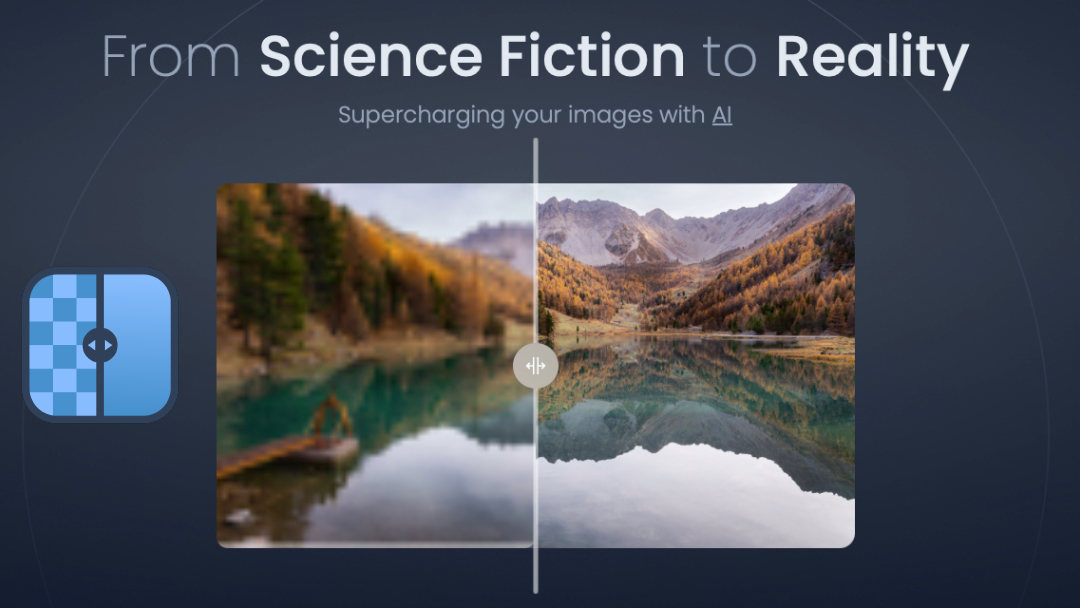All Posts, Web Design
 I’ve been in business for over 10 years as a freelancer and start-up owner. My first business was computer repair and maintenance. I learned early off with that business that the key to being successful was how I interacted with my clients. I’d get calls with questions about how they got a virus to why was their computer working fine the day before but not today. The one thing that had to remain the same was my level of patience to explain to them in layman’s terms, what the problem really is. This tactic didn’t change when I moved into designing web pages and graphics.
I’ve been in business for over 10 years as a freelancer and start-up owner. My first business was computer repair and maintenance. I learned early off with that business that the key to being successful was how I interacted with my clients. I’d get calls with questions about how they got a virus to why was their computer working fine the day before but not today. The one thing that had to remain the same was my level of patience to explain to them in layman’s terms, what the problem really is. This tactic didn’t change when I moved into designing web pages and graphics.

I had to say this, but most people who say they want a website, really have no idea what type of website they’re looking for. I’m not even going to get into the argument on whether or not they need one. Lets just focus on some key elements that may save you some headache in the terms off your website project as it progresses.
- Explaining all the elements and content you need from the client for their project to be started and completed. This usually starts out as a “no problem” from the client. Somehow it turns into a 3 month volcano because they’re dragging their feet yet pressing you for a launch date.
- Have them understand exactly how many times they can order a redesign without being charged, and what a “re-design” actually means. In most contracts that I’ve seen, a client is only allowed 2 revisions. Once they cross that, they’re supposed to be charged. However they don’t fully understand what a revision may be. Asking for a font change and color change in one email constitutes a revision.
- Fees and payment schedules. If you have a signed agreement for how your project is going to go, stick with it and constantly remind the client of upcoming fees. Otherwise they may resent you for the unseen charges, even though they clearly signed in 3 different sections of your agreement.
- Problems and setbacks. They don’t need to hear techno-babble. Explaining to them that the images they gave you were too large to fit due to pixels or file types makes no sense to them. And trying to explain why your coding looks great in Firefox but won’t accurately line up in IE or a mobile browser has to be explained with care.
- What exactly YOU do. If you’re just a graphic designer, don’t get wrapped into a project that started out as a logo project that turned into a website redesign project – and you’re not a web designer. Main reason is because you won’t be paid for what you’re doing extra, and second you could risk damaging some other work that in the end will cost you your own time and money to restore.
For me, my very first client was this post’s learning experience. I went through just about all the examples above, got paid very little, and frustrated a heck of a lot. I’d love to hear your experiences!
All Posts, Web Design
So you’ve been hearing a lot, a LOT, about cloud storage of lately. Even with the latest news about Apple’s iCloud system, just about every major name brand has their hand and foot into this arena. By now you should already know all the benefits of cloud storage right? No, let me give you a quick run down:
- Free storage space
- Easily accessible from most popular browsers
- Access via mobile devices
- Easy to share files and access
- Synchronization
Now before I give you my reason for why the idea sucks, let me tell you about the one service I use. Dropbox. It’s a great service that offers free accounts that start with 2 gigs of online storage. You can install their free application on mobile devices and your PC or Mac computers. When you add or change a file that’s within your Dropbox folder, it automatically syncs the change across all your devices (so long as they’re powered on and online). Sure there are others out their but between my colleagues and I, we all use this the most if not exclusively.
So why do they suck? Well for one, not many have been around for a really long period of time. Also space is quite limited for the free ones. I remember years ago Yahoo used to have a “Briefcase” feature that offered free space up to a certain amount of megs. It wasn’t much, maybe like 10-50mb in space if I remember right. I stored resumes in there, pictures, and other files. Well a company as big as Yahoo, who would have thought they’ve ever get rid of that. Well they did. That void was quickly solved by thumb drives and portable media. So what if:
- Your files could be lost if you forget to pay for your online storage
- Security breaches could leave your secured files vulnerable
- Must have an internet connection to access your files
- Could take more time to sync large files than its worth
- Your files may be subject to the Patriot Act
- Storage company could fold without warning
- Servers could go down temporarily or for a long period of time
- No recycle bin for deleted files
- Encryption may be limited
- Lack of available technical support
Again, storing some of your data in the “cloud” is a great benefit. I think eventually it will be a much bigger market as more major brands incorporate storage in their devices and software. Cloud computing is getting bigger by the day and there doesn’t seem to be a ceiling for it as of yet. For me, its like having an old school floppy disk. You can work on your 15 page biology report on it for days at the library and as soon as you take it home to your own computer, the disk is unreadable. And just like that you lost all of your time and effort by relying on one medium for file storage. Use cloud computing and accompany it with your own physical storage device. It may be a bit of a task but you’ll thank me later if/when that online website gives you a 404 error or server not found message.
All Posts, Web Design
 We’ve all had different types of jobs referred to us by all different types of people. Some referred by other business associates, and some by friends and family. However, one could easily assume that a job for a friend or family member would be easier than one for an unknown client with no strings attached. Doing word for family and friends comes with a host of warnings. I’m going to lay out 5 quick ones:
We’ve all had different types of jobs referred to us by all different types of people. Some referred by other business associates, and some by friends and family. However, one could easily assume that a job for a friend or family member would be easier than one for an unknown client with no strings attached. Doing word for family and friends comes with a host of warnings. I’m going to lay out 5 quick ones:
1. They may expect you to give them the world and in return expect you to do it for free. This is dangerous because it treads on your patience. If you’re just starting out and need to beef up your portfolio this may be a great idea. But if you’re a bit seasoned and have actual paying client then decide on this “charity” work, you may end up in more work than you originally planned.
2. Your work may be subject to difficult scrutiny. Because this is for a “buddy” they are obviously closer to you than your clients. This closeness presents an open arena for them to nit-pick every little thing they possible can about the work you’re doing for them.
3. Actually getting paid. Most designers charge a deposit or retainer for new projects. No work gets started without that. A family member could easily tell you that they’re going to pay you when they “get their check” or give you excuses about all the free things they’ve done for you in the past.
4. Liability. This is a strong warning here because if something goes wrong during the project development, or even after, you’re on the hook not only as a producer but also as a friend. You may be expected to pay for some unseen expenses or even damage control when it may not even be your fault.
5. The separation of friend and client. This may be difficult because you may have daily conversations with this person and part of those conversations need to be cut short in order to talk about business. Its easy when business talk is daydreaming and forecasting on the end result of the project, but when it needs to be about payment, deliverables, due dates, and other key elements of the project it could cause for some phone silence.
I personally have a few experiences dealing with family. I’d say out of four, 1 was truly successful. The other three I’m still wondering what happened or what is going on. And they range from missed payments to projects that were assumed to be free just because.
Your time is valuable, remember that. As a freelancer you really need to focus on what actually makes you money. You don’t really have time to get involved with extra stuff that distracts you from what really matters. Now I say that with a grain of salt, because exposure is exposure. You could have a friend or relative that could render your project some great media attention that gives you a huge boost. That boost may be worth looking over my 5 warning signs above.
I’d love to hear you’re responses to work you’ve done for friends and/or relatives. Had great experiences, let me know your best. Had some bad ones, I’d sure love to gripe with you.
All Posts
 Recently I visited a corner cafe in my neighborhood and couldn’t help but notice all the business cards and flyers on their main counter. Now I came into the cafe with intentions of buying lunch, but totally distracted by all of these eager businesses looking for my attention. Really they want my business, though when I say business I mean my services.
Recently I visited a corner cafe in my neighborhood and couldn’t help but notice all the business cards and flyers on their main counter. Now I came into the cafe with intentions of buying lunch, but totally distracted by all of these eager businesses looking for my attention. Really they want my business, though when I say business I mean my services.
I can’t tell you how many people may pick up these cards and brochures in this cafe or any other storefront, but small businesses have been doing this type of marketing for years. Now let me tell you my strategy. I looked through every single stack of cards to see which ones did NOT have email addresses to their web domain and which ones didn’t even have a website listed. Why? Because they’re my target clients. They want more exposure, don’t have too much money for a bigger firm when it comes to design, and they’d be happy to hear their phone ring – even if its someone local looking to meet them.
How to approach the call: This part is a bit easy. Even for those of you who may not like cold calling. When you call their listed number from the card or brochure, address them by their name. “Hello, John” then tell them honestly how you found their information. Complement their card design and briefly explain what your design skills are and how you’d like to meet them for coffee. Chances are they will accept your offer for a brief meetup because you also will seem like a potential client for them. Though that’s possible, just be sure to maintain control when you actually do meet up. Be sure to schedule something either for that same day or the next. Never delay it for days or weeks because they’ll lose interest. You might too.
Sell them when you meet them: Arrive a few minutes before they do and have your laptop out and connected to the internet. This is so that you can quickly show them your work. Or have a rotating slide show of your work casually displaying to the side of the table and your own brochure or flyer on the table. When they show up just act natural and woo them with charm. Ask them first about what they do, how long they’ve been doing it.
The Goal: All you need to be sure to do is leave a good impression with these meetups from the cold calls. They’ll have your flyer or business card and if they don’t sign with you for business that day follow-up with them in a week via email. If nothing after that just shelf their information. If you have an ongoing mailing list, add them to it so that they see your work and updates.
Let me know what you think on this cold call approach in the comments below. I’d like to know how many of you try it and your results. Hopefully they’ll be like mine, success!
 I’ve been in business for over 10 years as a freelancer and start-up owner. My first business was computer repair and maintenance. I learned early off with that business that the key to being successful was how I interacted with my clients. I’d get calls with questions about how they got a virus to why was their computer working fine the day before but not today. The one thing that had to remain the same was my level of patience to explain to them in layman’s terms, what the problem really is. This tactic didn’t change when I moved into designing web pages and graphics.
I’ve been in business for over 10 years as a freelancer and start-up owner. My first business was computer repair and maintenance. I learned early off with that business that the key to being successful was how I interacted with my clients. I’d get calls with questions about how they got a virus to why was their computer working fine the day before but not today. The one thing that had to remain the same was my level of patience to explain to them in layman’s terms, what the problem really is. This tactic didn’t change when I moved into designing web pages and graphics.