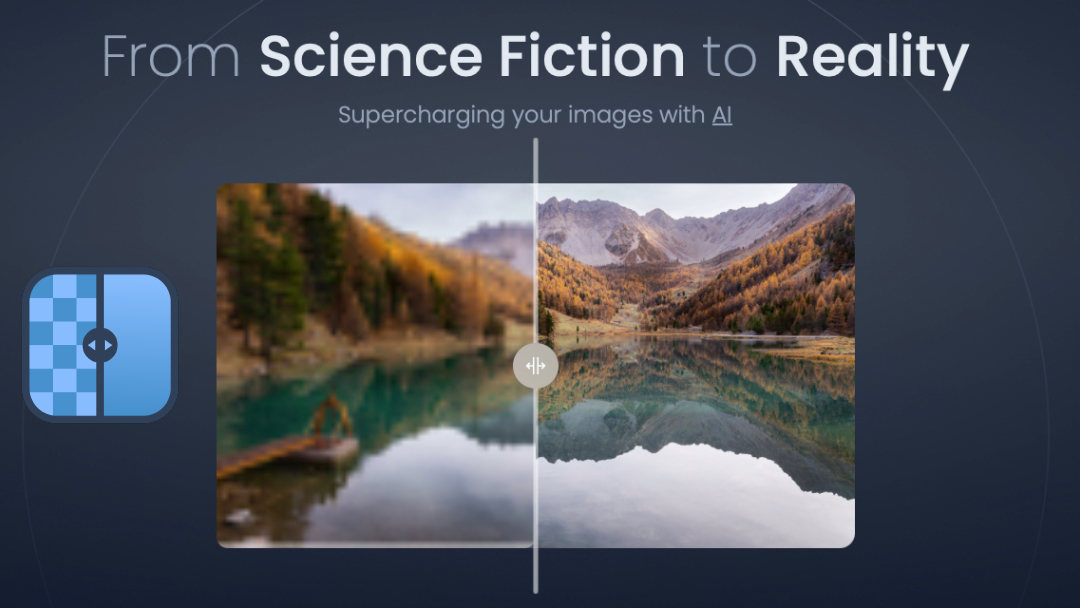All Posts, How to, Web Design, Web Development
Found this application from Adobe recently and though to share my experience with all of you. If you’ve been in the design industry for about a year, chances are you’ve worked on or own a Mac computer. I’m not going to get into how or why Mac’s are the preferred choice in design and development, but they are. One main pain in the rear though is browser testing, and since the common browser that we mostly use is Firefox or Google Chrome, access to Internet Explorer isn’t an easy because there isn’t an app for that on the Mac OS.
So enter Adobe for creating a web-based browser simulation app called Adobe Browserlab. It is free to use, all you need is an Adobe ID that you can also get for free and use immediately. This makes for browser testing across multiple browsers a much more pleasant experience even with side-by-side comparing. For those using Dreamweaver there’s also a way to integrate Browserlab for even more testing and preview abilities during your site developments. See some of the screenshots and video below.


[youtube http://www.youtube.com/watch?v=ZmU19swH7aY]
Are you already using Adobe Browserlab; well let us know your thoughts and some tips or tricks you’ve learned along the way in the comments below.
All Posts, Marketing, Social Media, Web Design
 We’ve all heard the old adage, you only get out of it (a particular action) what you put into it. And that is so true when it comes to the online marketing of your business and the sweat equity you put into it. It takes time, effort and can also cost a considerable amount of cash if you have it. But if you are a frugal business owner or have fallen on hard financial times due to the economic climate, you need to review these 8 ways to promote your business online completely gratis!.
We’ve all heard the old adage, you only get out of it (a particular action) what you put into it. And that is so true when it comes to the online marketing of your business and the sweat equity you put into it. It takes time, effort and can also cost a considerable amount of cash if you have it. But if you are a frugal business owner or have fallen on hard financial times due to the economic climate, you need to review these 8 ways to promote your business online completely gratis!.
Free Social Media Resources
#1 Facebook posts need to occur on a regular basis to be effective. Most people are logged on during the prime time hours of 5-9pm. You can create quick posts about a new product or service, a free service tip or even ones that are relevant to seasonal time frames. For example, “Stay warmer longer and out of the cold less with a new SmartStart remote starter!”
#2 Blogging via your website is easy enough by adding a few paragraphs with information specific to your business or service. Adding fresh content on a regular basis will give you consistent indexing on major search engines. You can do this yourself or consider asking a friend or family member that’s a pretty good writer to put a brief article together that gives you an authoritative voice about your particular niche and hopefully a faithful following!
#3 Twitter posts are the easiest but seem to be the hardest to keep up with. Why I don’t know. But I do know is that prioritizing a few Tweets per week can help keep your business relevant in this social medium. If you just don’t have the time, there are social media management programs to help schedule postings on a daily or weekly basis.
#4 Hootsuite is a free social media management tool can help you to schedule and manage multiple Social Media networks and your daily/weekly postings. It’s free up to 5 networks and then becomes a paid service. This is a great no cost/low cost option and it’s super easy to use. Another option would be to consider asking a college student to do it for a few bucks so they can leverage it as professional Social Media management experience.

Free Website Resources
#4 merchantcircle.com holds major clout when it comes to online business networking as the largest social network for local business owners. They offer free online business listings, free marketing tools, internet advertising and so much more. It’s 100% free to set up a profile account so you can connect with other local businesses and promote your services/products.
 #5 Yelp touts they are “the best way to find great local business” and true enough they are one of them. The site is well-known as the word-of-mouth for the digital world when it comes to reviews and opinions about businesses. Creating a profile is easy, smart device friendly and it is similar to Zagat, allowing consumers to rate your business. Don’t be afraid to ask your favorite and most long-term customers to add reviews to your business profile which helps increase your ratings. Remember, you will look better to consumers with 3 great reviews rather than someone who has none. But make sure you monitor your profile regularly in case someone puts something on there that’s less than becoming. You want to be able respond timely to anything that’s said which could affect your business’ reputation.
#5 Yelp touts they are “the best way to find great local business” and true enough they are one of them. The site is well-known as the word-of-mouth for the digital world when it comes to reviews and opinions about businesses. Creating a profile is easy, smart device friendly and it is similar to Zagat, allowing consumers to rate your business. Don’t be afraid to ask your favorite and most long-term customers to add reviews to your business profile which helps increase your ratings. Remember, you will look better to consumers with 3 great reviews rather than someone who has none. But make sure you monitor your profile regularly in case someone puts something on there that’s less than becoming. You want to be able respond timely to anything that’s said which could affect your business’ reputation.
#6 Google Places helps consumers, much like Yelp, to help choose the right businesses based on their needs. These searches focus on geographically locating your personal needs in the areas of food, service industries and more. Here you can add photos, videos, coupons and even weekly specials all on your Place Page.
#6 Google+ Profile Business Page is another great tool by Google helps you find, share, rate, and recommend your business to their friends, and people across the web. But here’s the real gold nugget value – on this site you can also hold free customer meetings via 1 to 1 or even a 10-way video meeting called Google Hangouts. You can even stream and record conversations for playback later.
#8 A Free YouTube Channel for your business will allow you to upload your videos and market via your own channel! Plus you can really leverage this medium by programming certain settings and keywords to make your channel appear in people’s online searches. Not sure what kind of video to shoot? Consider educating your consumers via a Tips Video with several how-to’s or why choose your business infomercials. For example, if you’re an automobile service business, give a how-to-tell if your tire has a real flat or if it’s just the outdoor temperature affecting the pressure.
 Last Tips
Last Tips
-Unless you want to pay someone to do the work for you, it sill takes a consistent effort of rolling up your sleeves and getting these resources to work for you.
-Remember, the goal is to create engagement and grow your online business presence leveraging these free online tools.
-Be consistent in your business descriptions across all these mediums so that search engines pull the same company information about your business.
-Keep in mind that with these resources, there’s no “set it & forget it” recipe. Even with Hootsuite, you’ll need to follow-up on your postings to check for comments and post responses to those consumer comments.
-You aren’t going to see dollar-for-dollar return on these efforts & the time investment you put into it. But I am confident that within 6 months, you will be surely see the fruits of your labors with leads and consumer recognition.
-Pace yourself so you don’t burn out and remember, slow and steady still wins the race all the way to the successful business finish line.
All Posts, Web Development, WordPress
When it comes to your website, most people don’t always think about how safe it may be at this very moment. The thought of spambots or website hacking robo-scripts really doesn’t resonate until the worst happens. I’ve seen some websites get hacked and it isn’t a pretty thing. Hackers take pride in vulnerabilities and WordPress tries to do a good job with updating whenever these threats come to their attention.
There’s a new plugin that we’ve been using for the past few weeks that has been pretty stable and informing on what’s going on with our websites.

This plugin features a host of options there in:
- Scans core files, themes and plugins against WordPress.org repository versions to check their integrity.
- WordPress Multi-Site (or WordPress MU in the older parlance) compatible.
- Wordfence Security for multi-site also scans all posts and comments across all blogs from one admin panel.
- Premium users can also block countries and schedule scans for specific times and a higher frequency.
- See how files have changed. Optionally repair changed files that are security threats.
- Scans for many known backdoors including C99, R57, RootShell, Crystal Shell, Matamu, Cybershell, W4cking, Sniper, Predator, Jackal, Phantasma, GFS, Dive, Dx and many many more.
- Continuously scans for malware and phishing URL’s including all URL’s on the Google Safe Browsing List in all your comments, posts and files that are security threats.
- Scans for heuristics of back doors, trojans, suspicious code and other security issues.
- Includes a firewall to block common security threats like fake Googlebots, malicious scans from hackers and botnets.
- Rate limit or block security threats like aggressive crawlers, scrapers and bots doing security scans for vulnerabilities in your site.
- Choose whether you want to block or throttle users and robots who break your security rules.
- Includes login security to lock out brute force hacks and to stop WordPress from revealing info that will compromise security.
- Real-time traffic includes reverse DNS and city-level geo location. Know which geographic area security threats originate from.
- Our online forums are available 24/7 to answer your WordPress security questions.
And there’s so much more. One of the things we cared the most for was an option where we can set the amount of failed login attempts to the WP dashboard then lock a user out after so many failed attempts. Having multiple sites that all have different plugins and settings, Wordfence does a good job and sending emails on whenever plugins need updates as well as when WordPress itself requires updates.
Resolving Threats is quite simple too as well as intuitive.

Seeing the live traffic is a bit interesting too. Especially if you just released a new post or want to see how a live marketing campaign is working for your site.

Well don’t just take my word for it, check it out for yourself from WordPress.org Plugin Directory and see what others are saying about it. Or visit the Wordfence website for full disclosure. This plugin is actually FREE, and is fantastic for what it offers. However I would suggest their premium version as it adds a bit more functionality like remote scans, more scan frequencies in a day, and the ability to block IP’s from known malicious areas around the world
All Posts, Content & Copywriting, Marketing, Web Design, WordPress
 Let’s lead in with a fact shall we? The Online Publishers Association (OPA) research has found that 57 % of technology users time is spent accessing content via the mobile Web, while the remaining 43 % is spent accessing content via apps. Wow, one wonders what the future of PC’s will be at those increasing rates of usage of mobile devices in a manner that was once relegated to PC’s. Don’t bother pondering too long because according to Peter Thompson’s recent article it has been predicted that during 2013, mobile devices will overtake PCs as the most common technology to access the Internet. That means smartphones & handheld device content will remain hand-in-hand and maintain quite the profitable marriage this coming year.
Let’s lead in with a fact shall we? The Online Publishers Association (OPA) research has found that 57 % of technology users time is spent accessing content via the mobile Web, while the remaining 43 % is spent accessing content via apps. Wow, one wonders what the future of PC’s will be at those increasing rates of usage of mobile devices in a manner that was once relegated to PC’s. Don’t bother pondering too long because according to Peter Thompson’s recent article it has been predicted that during 2013, mobile devices will overtake PCs as the most common technology to access the Internet. That means smartphones & handheld device content will remain hand-in-hand and maintain quite the profitable marriage this coming year.
What it Looks Like
Based on the statistics above, the mobile device viewing of web content is growing at astronomical rates. Because of this, mobile operating systems and device specific websites require optimized content and high-quality imagery resolution for smartphone & tablet users. So most web designers and content writers are trading in their traditional methods of web marketing (including HTML sites) and traveling down the aisle with other tools on their arms such as WordPress and SEO-rich platforms.
Entertainment Content
Now a days, “infotainment” (which is information-based media content or programming that also includes entertainment content in an effort to enhance popularity with audiences and consumers) is a premier reason enhanced mobile devices screen resolutions need to be what iPad with Retina display has achieved for games, music and video. And just when you thought that was a match made in heaven, Chris Yewdall informed us that coming in 2015, software & mobile device giants like Samsung & HTC are releasing 3D phones that will not only enable consumers to shoot 3D content but to consume 2D content in 3D. AND to watch the converted 3D content on their TV’s. All of this innovations help us escape from the daily grind and enhance users experience.

Free Apps
Although most weddings cost a fortune, when it comes to espousal of apps & mobility, cost-free remains the key to our hearts. Many note that with the current economy, customers are increasingly on the hunt for free apps. Recent statistics show that Android free apps will continue to outnumber free iPhone apps into 2013. According to DISTIMO, a leader in app analytics, there are now more free apps available for Google’s mobile OS than the iPhone.

 Purchase Power On The Go
Purchase Power On The Go
After honeymoon bliss, couples go about the business of daily living and with most of our time spent on the go, our lives require mobile purchasing power. The ability to make purchases when the customer is “on the go” requires mobilized versions of websites that are fully functional but with quick and easy purchasing directives. Vivid imagery & engaging content are required to move the consumer from enticed to committed buying making on-device purchasing easy & effective.
Jumping the Broom with Cars?
Getting hitched on the physical & technological mobility bandwagon, Hyundai is taking us to another level! Ready for release in 2015, this car manufacturer will be coupling smartphone technology with their vehicles via the Hyundai Connectivity Concept. This new innovation is designed to wirelessly mirror the contents of your smartphone directly within your vehicle. By 2015, Hyundai says it can replace a conventional key fob with the consumers’ smartphone to lock/unlock doors by placing it over the NFC (Near Field Communications) sticker on the window or door. Inside, the smartphone is placed in a docking station within the center console where it activates the user’s profile & streams content to a touchscreen that displays all of the user’s music, radio stations and phone contacts. It can even control the navigation and various other on-board infotainment and telematics systems. Yes all that while recharging the phone’s battery wirelessly. And here’s the real gift of this technology and user interface nuptial, multiple users and their individual smartphones can access the same car in the same way.
So there you are folks…technology wed to content equals blissful & entertaining engagement for us.