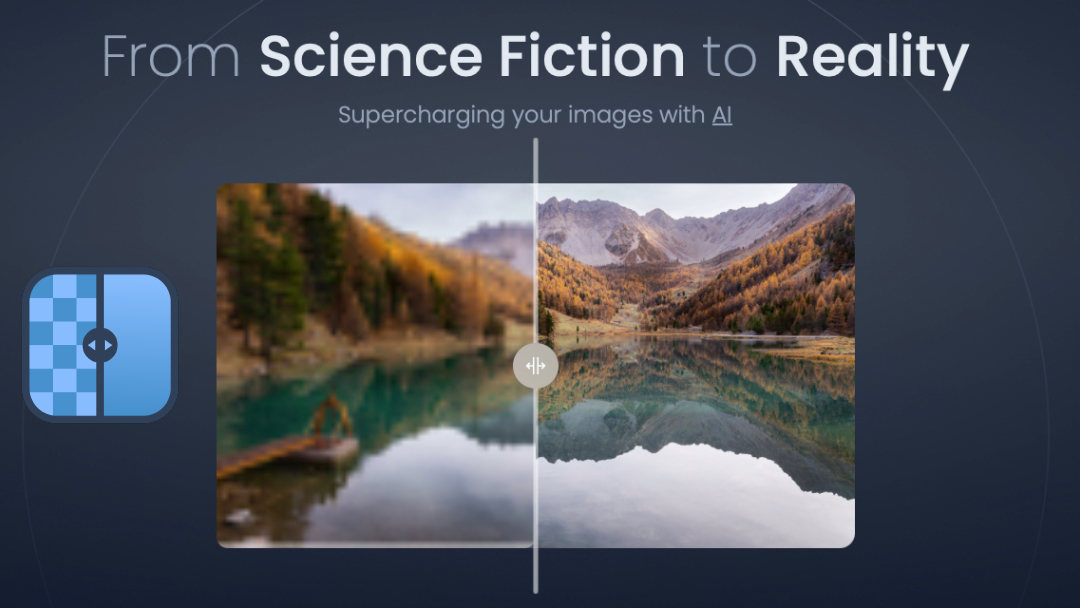Branding, Marketing, Product Reviews
We Want It Now! This is the era we live in. I see-I want-I get. At our fingertips, the worldwide web is ready to give us minimally bridled access. So whether it’s on-demand TV, 24-hour accessible banking, shopping or bill paying-we want what we want or need when we say so. And technological advances have certainly given sway to our demanding ways.
This has created a big boom and bank for the marketing world. On-demand marketing exists and is used influentially from majority of the major, well-known companies, mid-size and even small businesses who understand not just the concept but the cash flow resulting from it. Companies and brands have come to understand and leverage this concept to zero-in or pinpoint their exact consumer targets and ensure the marketing content is responsive, relevant and effectively consumable by that target audience. One would think this is quite integral and complex-but it’s really not. It’s about intelligent, simplistic and integrated solutions for successful marketing campaigns and profitability.
In a hyper-competitive world, using on-demand marketing solutions allow businesses, small or large, to expand their reach and contact an unprecedented number of people with a minimal investment. Some examples include:
#1 – The Mobile Connection
With just a few clicks on the Blackberry or taps on the Smartphone we are in the digital marketing world; consuming all that it has to offer. Creating websites that are designed for and allow for online purchasing; having a mobile version or one that can toggle between full details and basic info; increases the pleasurable consumer experience while allowing for fast paced purchasing or access to information.
#2 – The Power of Reviews
Most of today’s consumers aren’t just driven by their own desires but studies show they are mostly moved by others opinions of goods or services their fellow-man has already test-run and wrote about it. According to PowerReviews, “Customer Reviews create three times more reviews than competing solutions. This results in 10 to 50% more organic traffic to your product pages…content creation and moderation solutions use research-proven processes, product-specific templates and structured reviews that turn more browsers into buyers.” And that’s where it’s at. Turning browsers into buyers of your product and consumers of information.
#3 – From Strategies to Capabilities
Once you understand and plan your on-demand strategies, it’s time to look at how they can increase the capabilities of your product or service and market that effectively. So one becomes the catalyst for growth in the other. Whether it’s a product or service, your strategies to capabilities plan should entail:
•strategically considering your resources and goals to ensure the strategies can and will hits their marks;
•brainstorming about improved capabilities of the product or service to appropriately market it; and
•clearly identifying goals and focusing on the best means for achieving them.
Summed up, it’s all about creating the need, want, and will to purchase/utilize your product or service demand while influencing potential consumers. So let your marketing plan answer the call while driving more consumers to your business and profitability.
All Posts, Security, Web Design, Web Development, WordPress
Probably a phrase that no one in the community ever wants to utter. I bet you’ll probably stop reading this post temporarily just to take a look at your website to ensure that it is still up and in-tact. Some of you may even clear your cache and refresh to be double sure. Does this type of thing happen often, yes! Does this happen to anyone or just you? If you’ve been hacked before it sure feels like it was just you out of the millions of active websites on the interwebs. You can’t feel too bad about it, it was probably bound to happen if you have never thought to make the necessary steps to keep your website secure.
So what do you do now that your staring at some ugly graphics and text that reconfirms the obvious that your website has been hacked? Check out this list of options below:
Contact Your Hosting Company
Inform them that your website has been compromised so that they may be able to take steps to isolate the problem to a specific server or files before it spills over into your neighbors yard. Most websites operate on shared servers. This means on any given server there could be multiple websites of all types sharing space. Kind of like the electrical box outside your house.
Protect Your Own Computer
Once you’ve learned that your website has in fact been hacked, trying to navigate around it may not be wise as files may be compromised. Clicking on links or images may unload spyware or malware to your local computer that may wreak havoc on your home/work network and systems.
Pull Up A Backup of Your Database or Website
This of course is considering you set a plan for backups to your website on some type of regular basis. We use a plugin called WordPress Database Backup from Austin Matzko, however that plugin hasn’t been updated in a while. So I’d suggest BackWPup by Inpsyde. There’s a host of options including backing up to your Dropbox account. You can also perform your own backups by heading over to the Tools section, then clicking on the Export option and saving that to your local computer. Now if you do have a backup, you’ll be using the same plugin for backing up (in some cases) and choosing the import feature, or using the native import feature through the Tools section in your WordPress dashboard.
Get A Fresh Copy of WordPress
Go to WordPress.org and get yourself a fresh copy of whatever current version is out at the moment. There are a few files however that you’re not going to want to alter as they will consist of vital data pertaining to your website.
- wp-config.php (contains your database, host, password, and more)
- wp-content (FOLDER) (this is where your themes and plugins are stored)
There are a few files that you should delete regardless if your site is new, hacked, or not:
- wp-admin/install.php
- wp-admin/install-helper.php
- wp-admin/import.php
- readme.html
- wp-admin/upgrade.php
- wp-admin/upgrade-functions.php
If you’re not sure, make a copy while your in your FTP to your server side and rename the parent folders to :whatevername.old” or “whateverfile.php.old”. This way when you upload new files you won’t overwrite the preserved ones and you’ll still have fresh files loaded where compromised ones may have been.
Change Your Database Password
This same password is listed in your WP-CONFIG.php file so you’ll need to go through your host control panel to edit your MySQL database to edit this. Once updated to something WAY more secure and different, edit the password in your wp-config.php file and re-upload that to your server. I shouldn’t stress that this shouldn’t be the same password as your Dashboard user login.
Speaking of users, be sure that you are NOT using the default “admin” account to login to your site. If so please create a new login with a better username like your nickname plus favorite 5 digit number, add in some spaces and a few capital letters while you’re at it. Brute force attacks on WordPress sites are common and over 90% of the time they are trying under the “admin” username.
Be sure you’re using the most udpated version of PHP. Could be 5.2 or 5.4. Check with your hosting company as well as your theme to be sure you’re where you need to be.
Login to WordPress and Check Around
See if there are any new users accounts (especially administrator ones) that you know shouldn’t be there. Update the passwords on the remaining ones you know are authorized. See if there are any new pages, posts, media files, etc that you know you didn’t load. Remove them too. If you did preserve some files or folders, you may have to reload your theme(s) and plugins. Not a big deal since you’ll easily be able to see them from your preserved files/folders.
Keep Up To Date
Be sure to keep in-step with security updates from WordPress. If you ever see a 3.x.x update, chances are is a vulnerability update and it will be an update to patch something that someone from Automattic or the WordPress community has discovered. Also check in on your plugins and themes to see if they have updates. Most theme houses like Themeforest or WooThemes will contact you via email whenever there are updates pushed by the submitting developers. If not, take some steps to stay up to date on your own. Beware of some free themes you find on the net too. There usually is no accountability or liability should that theme go un-updated for months or years yet still be available as free. Or worse yet, repackaged and loaded on other sites as a free theme yet its now loaded with malware.
Install Preventative Security Plugins
While there are a host of plugins you can choose from, some free, some premium; GET SOME! I’m more of a fan of premium plugins from respectable developers versus free ones because truly, you get what you pay for. The level of responsibility from premium developers to ones just starting out is quite noticeable and to be respected. So what should you use? Here are some suggestions:
Have you had a site get hacked? Have more ways to prevent a site from getting hacked? Share in the comments below!
Some useful links and further tips:
Hardening WordPress
All Posts, Automotive, Cars, Photography
There was yet another car show here in Orlando a week ago. This was from the car enthusiast organization of Festival of Speed and personally I thank them for continuing this road show of high-class, high price cars from local owners and enthusiasts. I took advantage of a Living Social deal and packed my Nikon and got shooting. Below are some of the photos.
All Posts, Photography
If you’ve snapped a few pictures over any period of time, you’ll have no doubt snapped a few photos that truly captured the essence of the moment. When you do, you instantly know it, and it feels awesome. I think that’s where the term, “A Kodak moment” comes from.
Most of the shoots we do, we snap quite a few frames. Normally nothing less than 100 per hour. So you can imagine how many we need to review and select for post edit. But every once in a while we capture a look, or an innocent smile, or a strong sense of emotion that fully explain the moment whether the end viewer was there or not.
Below are some of those rare shots that we’d like to share with you from our camera roll. Of course, comments are always welcome!


Blog, Branding, Content & Copywriting, Marketing, Product Reviews
We all know that blogs have practically taken the place of television now-yes even “reality” TV is green with envy. Every moment of every day someone is blogging. It’s actually estimated that currently there are “about 450 million active English language blogs right now from when Technorati estimated over 200 million blogs at the start of 2009. That’s some exponential growth and these numbers change every day as new blogs are started by the thousands (or tens of thousands) every day.”
So that’s a lot of people opining on every topic/issue and many, with a sharp business acumen and talented tapping tips (fingertips that is & suggestive ones too) that we can all learn or gleen from. So today I pay homage to my fellow bloggers and thought you’d enjoy some of my picks for sound advice from some trendy and noteworthy fellow bloggers who I follow and are part of my Go-To sourcebook for information and inspiration.