
How To: Create a New Blog Post
In this short video you will see how quick and easy it is to create a new blog post. You’ll want to log into your Dashboard in order to see the menu options on the left and continue from this video.

In this short video you will see how quick and easy it is to create a new blog post. You’ll want to log into your Dashboard in order to see the menu options on the left and continue from this video.
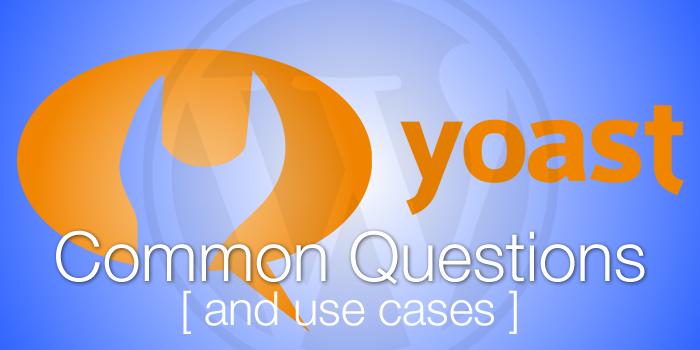
If your website is built using WordPress, you’re probably going to want to get it indexed for Google in the best way possible. Using the Yoast SEO plugin will help you do just that and some more. It’s one of the leading SEO plugins for WordPress websites and widely used. In this video we discuss common questions people have about the plugin as well as best practices.
It’s been about four years now that we’ve been working exclusively in WordPress when building websites for clients. We switched over to it as a test with some websites that needed the ability to make content updates on a regular basis, then found it to be so much more resourceful than how we were building our regular HTML websites. And now WordPress sites take up about 26% of websites built on the internet. Pretty cool right?!
For those of you using WordPress though will want to make sure you’re always using the latest version of the platform. There are a few quick reasons why:
What does this all mean? Don’t neglect your website. You may be one of the many owners that have several pending updates waiting for you to take action. Before you make those updates, be sure to read what is changing. It helps to understand this because there could be a reason why you shouldn’t update or possible test to see first if the updates will be compatible with your current theme, plugins, and custom settings.

You’ll want to check with your web consultant if you’re not sure, or you can always contact us and we can help with that too. Probably one of the more important things is to be sure and make a backup of your website prior to doing any updates. This could help in case something goes wrong or breaks, and then instead of troubleshooting, you can just restore a backup and then work out a plan for how to move forward.

Creating a new user profile is essential when you’re going to have multiple people accessing your website. Below are the available roles for user profiles and what access and rights they have.
This post is part of our Reluctant Social Media Manager series, support for those of us who want measurable social media results with the least amount of effort.
This year has been full of excitement for Design Theory, and this summer is no exception. Earlier this year we launched new services including Managed Hosting, Social Media Management, and the profitable sales tool Automated Virtual Chat.
We’re pleased to announce that starting this summer we will be providing Facebook Training Classes for the Orlando area. We’ve developed a curriculum that will take any Facebook Business Page manager from novice to expert. Our classes cover all of the basics – setting up and managing a Facebook Page, Facebook Best Practices, and Advertising. We’ll go into some advanced topics such as: Managing Ads, Campaign Optimization, Targeting and Insights.
In February I provided a talk on Facebook advertising at WordCamp Miami (you can watch it here) and the response was overwhelming. I was flooded with so many questions after the session, that I realized there is a need for classroom style Facebook training. There are tons of resources online to help you learn how to leverage Facebook for your business, but if you’re like me – there’s nothing like having someone sit with you and work on your own website.

Our classes are designed to be hands on, lab-style. Our students will bring their own machines and log into their own Facebook Pages with me right there in the room guiding them each step of the way. Our first classes will be held later this summer. Click here to join our waitlist and receive a discount on your first class.
Share this email with any entrepreneur you know who could use a little Facebook Management assistance.