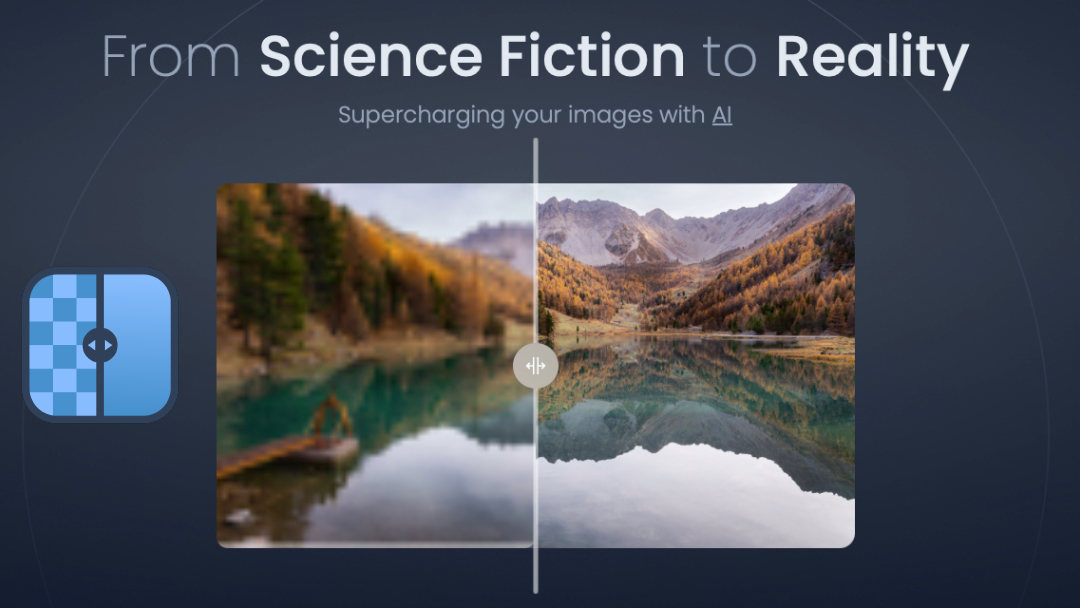Installing a new plugin for your WordPress site can be done in just a few minutes. You can either upload one from your computer that you’ve downloaded or search the WordPress repository for the plugin you’re looking to install directly to your website.
Follow the instructions in this video to install and activate your new plugin. If you have more questions or need help, be sure to add a comment below or visit our Contact page for support and we’d be happy to help.