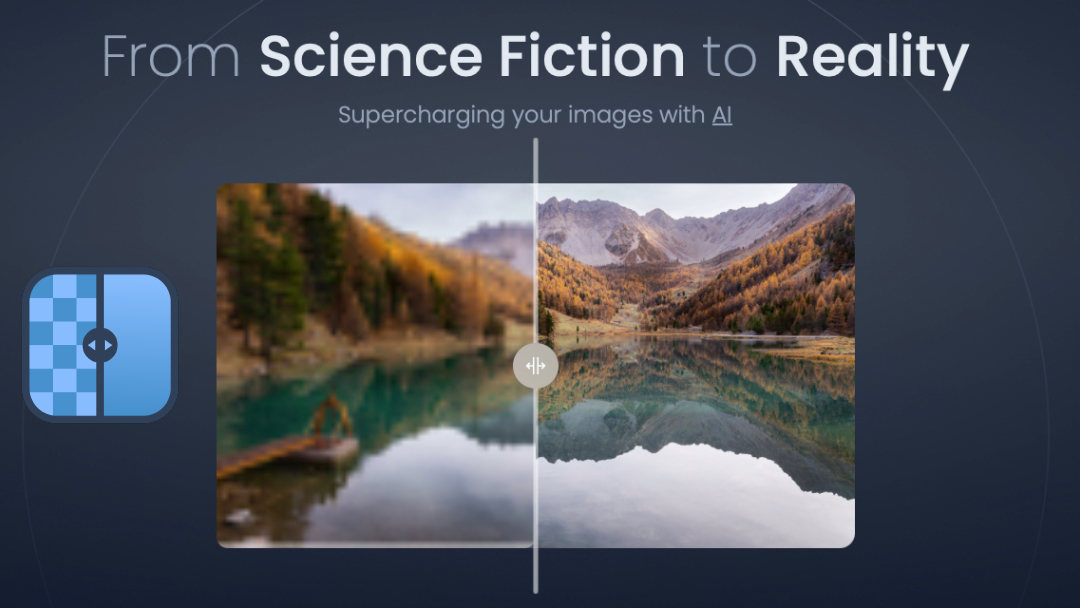Content Consumption Trends This Fall
 Ah, the beauty of a New England fall season…The crisp air, apple cider donuts and many trees display the multifaceted colors of fall. Content consumption trends this fall are just as varied as trees lining I-90 to the Berkshires. As a device dependent nation, the consumers of content have pushed both manufacturers and marketers to infinite boundaries – a flurry of multifaceted demands to have everything we want (or think we need) at our fingertips all hours of every day. So for mobile technology, Fall 2013 is blowing in with many winds of change for the content consumption marketplace.
Ah, the beauty of a New England fall season…The crisp air, apple cider donuts and many trees display the multifaceted colors of fall. Content consumption trends this fall are just as varied as trees lining I-90 to the Berkshires. As a device dependent nation, the consumers of content have pushed both manufacturers and marketers to infinite boundaries – a flurry of multifaceted demands to have everything we want (or think we need) at our fingertips all hours of every day. So for mobile technology, Fall 2013 is blowing in with many winds of change for the content consumption marketplace.
 Will the PC become obsolete? According to Digital Trends, “research firms have been informing us for some time now that sales of desktops and laptops are on the decline, with consumers turning increasingly to reasonably priced tablets and smartphones that do more than enough to keep them happy.” Even Morgan Stanley analysts have predicted that mobile web use will outgrow stationary device browsing by 2015. This is great news for mobile device makers while stationary PC’s and even laptops sales may continue to fall to below expectation when it comes to content utilization. With the impending November 29th, 2013 Black Friday and Cyber Monday on December 2nd just around the corner, its predicted that consumers’ choices are definitely shifting from PCs to handheld tablets for daily content consumption.
Will the PC become obsolete? According to Digital Trends, “research firms have been informing us for some time now that sales of desktops and laptops are on the decline, with consumers turning increasingly to reasonably priced tablets and smartphones that do more than enough to keep them happy.” Even Morgan Stanley analysts have predicted that mobile web use will outgrow stationary device browsing by 2015. This is great news for mobile device makers while stationary PC’s and even laptops sales may continue to fall to below expectation when it comes to content utilization. With the impending November 29th, 2013 Black Friday and Cyber Monday on December 2nd just around the corner, its predicted that consumers’ choices are definitely shifting from PCs to handheld tablets for daily content consumption.
What’s everyone humming about? Yes it is finally arrived – Google Hummingbird. By replacing the old algorithm, Google has answered the call for easy search queries for people on-the-go. Hummingbird is essentially an entirely new ranking algorithm that understands the relationships and relevance of words and phrases, instead of just considering a bunch of individual words. Thus, making it more “human friendly” than ever. So it focuses on ranking information based on more intelligent and naturalistic search requests – providing more useful, intelligent and higher quality content in the digital world.
Seemingly Unlikely Bedfellows – Adobe & Data Analytics? Adobe Marketing Cloud is the latest user interface and in the new Adobe Analytics with an iOS operating system for mobile devices reports the baseline norm from historical user trends and then identifies data points that fall outside that norm. This super smart app offers real-time reporting capabilities to give marketers and copywriters/editors solid intel on readers content consumption, marketing campaign success and on-site conversion as it happens. An SDK mobile app will provide unparalleled opportunity analyze data collected from mobile apps in Adobe Analytics, giving marketers the ability to serve location-specific content to customers based on their location when they access a mobile app. I noticed this most recently while on Pandora. An audible ad, that was specific to my location, popped up to gain my buy-in on their services. This is perfect for true lead generation efforts and capturing the right demographic for a successful campaign.
Branding, Media Style
This fall, many companies are beginning to understand that they need to think more like publishers and not just marketers. Connecting brands with online audiences is essential for true consumer, marketing integration and growth. More brands will use sizeably more video and mobile-friendly content in response to the growing number of smartphones and tablets. Media integration helps businesses generates revenue and strengthens customer relationships by leveraging the latest technology and draw on a full range media marketing resources. Since content consumption is at an all time high, using social video resources like Vimeo, YouTube, Instagram, or Vine ads flavorful social content that reaches your audience in quick and impactful ways.
Content Curation Marketing
For those who don’t know, content curation goes way beyond just making sure website content is both up-to-date and SEO rich. Content curation is the process of connecting content creators, i.e. marketers, bloggers and writers, to easily and quickly target relevant content. Since content is king, content curators oversee and manage the entire landscape of content – from driving product development and marketing strategies to social networking integration, Notably, this is a fantastic tool to boost social media presence and true engagement for key target audiences.
So there you have it folks – all things content and dominant trends for the Fall season of 2013.