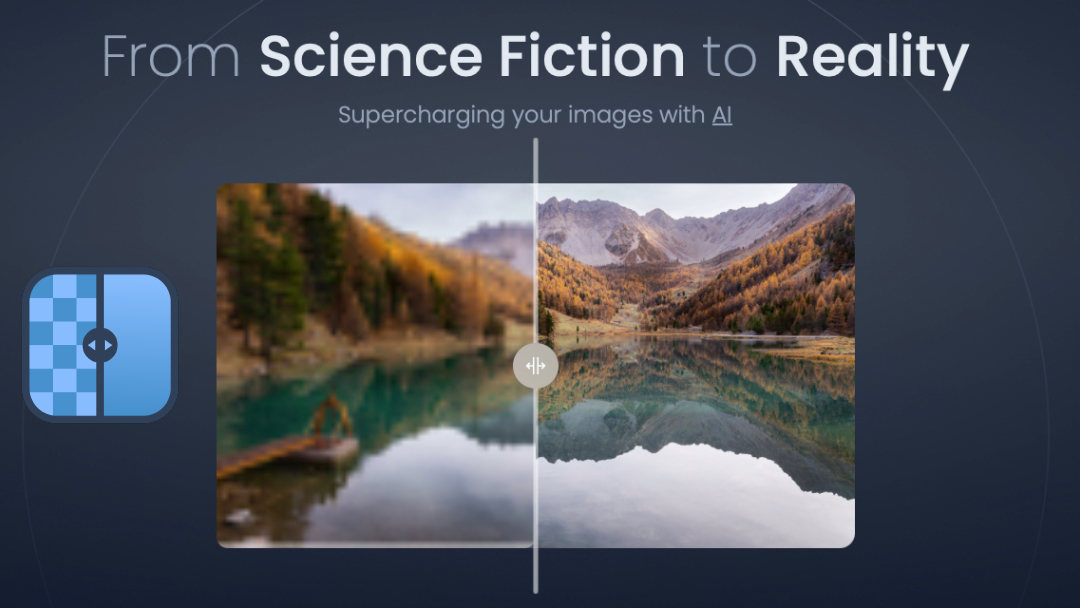All Posts

For a modern lesson on a classic fundamental, let’s take it back to elementary school for the 5 W’s (and 1 H) for a moment shall we? Who, What, Where, When, Why & How…although not in that particular order.
WHO…you of course! Don’t think blogging is for you or beneficial to your company? Read on my friend…
WHAT’s the point of business blogging? To communicate clearly to a wide variety of readers (either from your business sector or to one who is interested in acquiring your company’s expertise) and reach them on a virtual yet tangible level that says  wanna do lunch…via Skype?
wanna do lunch…via Skype?
HOW can a blog work for your company? Let me pass on what I’ve come to understand. Basically, if you are a small to medium-sized company, more than likely you have a limited advertising/marketing budget if any. This may in turn affect your ability to rub elbows with your industry-related business colleagues and the frequency of networking opportunities. But guess what? If you have a semi-talented employee who can write pretty well or hire a content writer like myself (hint, hint-plug, plug) you can be well on your way to leveraging social media to your advantage and profit margin.
WHY and the WHAT points are somewhat synonymous. You (or your superiors) want to have a corporate blog which elevates you/your company to a WORLDWIDE PRESENCE. This taps you into the local and global business market by creating dialogue via your company website to an UNLIMITED number of people for almost FREE. Need I say more? Ok but just because I can hear the anticipation…
WHERE is Waldo, Jane, Bob or whatever your name is? Where do you pow-wow and have your swank & usually expensive lunch meeting to seal your deals? Your couch if you’re lucky! In 2012, most freelance and small business owners work from home or out of a local Starbucks. You can save time and money with this fantastic networking tool by using a little of Father Time and a smidge of talent to take your business to the next level and into an unlimited marketplace. No expense account required.
WHEN you choose to use social media to your advantage, you win-plain & simple. Oh and today is a great day to start.
Still saying blah, blah, blah?????
All Posts, Web Design
 There’s an increased popularity and demand for new websites to be created on the WordPress platform. Traditionally websites are created based on HTML coding with some other goodies like CSS, JavaScript, and more added to the soup to create beautiful works of web art. There’s nothing wrong with HTML sites and they’re not fading away into what “used to be.”
There’s an increased popularity and demand for new websites to be created on the WordPress platform. Traditionally websites are created based on HTML coding with some other goodies like CSS, JavaScript, and more added to the soup to create beautiful works of web art. There’s nothing wrong with HTML sites and they’re not fading away into what “used to be.”
For users of WordPress, it’s the ease of use and functionality of the CMS (content management system). For bloggers, its been a great tool for creating an online presence and steady content for their websites. Well now we’re seeing more and more sites used in more ways than just blogging. For the main reason of WP’s CMS structure.
There are two versions really; the free version from WordPress.com or self hosted via the source code of WordPress.org. WordPress.com gives you a free website with limited theme and plugin options as a sub-domain of the parent site. So if you went this route you would have a website that could be mywebsite.wordpress.org. For most web hosts sub-domains are free so there’s no cost to pass on to you for this. However the main drawback I see is that whatever traffic you generate will only benefit the parent site being WordPress.com Now WordPress.org gives you the structure to build WP on your on hosting server that acts just like the .com site but better and with more options. You have more control over your server files, themes, plugins, source codes and more. You can also import your .com site over to your self hosted site. Drawback is that you have to either setup WP on your own, hope that your hosting company has an easy installation feature, or pay to get hosting, domain registration, and then WP installed.
So with that all explained, let me hone in on the WordPress.org options on why it could be more convenient than standard HTML. Content management is a huge plus here because it brings the complexity level down to a progressive internet user level. Another words, if you’re familiar with any word processing application, you can manage your website on your own with WordPress.
Benefits:
- Its almost totally free
- Setting up pages are a breeze.
- Adding pictures and videos in areas and places is rather simple too.
- Page names, descriptions, tags, and keywords are also done pretty well too for SEO purposes.
- The cost of editing your website content is down to your own sweat equity
- Incorporating or creating a blog can be setup and done in 5 minutes
- Hundreds of themes are available for free and more for a small price
- Themes are easy to install (when created right and include all necessary files)
- Multiple user access with control permissions
Disadvantages:
- Page layouts are redundant through a site
- Each theme has its own limitations that may not be shared in other themes
- Many free themes that are out have no support
- Bad themes can break your whole site
- Security is a continued issue with self hosted websites
- Most themes aren’t pre-populated when you purchase them, so you have to take time to truly learn the theme to edit it to your liking
- At some point you’ll need to learn PHP if you really want to edit your themes
- Many themes have a tendency to look very similar to others
- Comment spam can get out of control if you don’t act fast to control it
What kind of platform are you currently using for your website or blog? Do you like it? Anything you wish you could do that you feel you can’t? Let me know in the comments below as well as any pros and cons you think should be added to the list above.
All Posts, Web Design
Its no secret that most web designers and developers loath Internet Explorer. From IE version 9 back to the still popular IE version 6. I recently had dinner with a bunch of other industry friends of mine and one thing we all could agree on was our feelings of Microsoft’s infamous browser. For those of you who may not understand or know why we feel the way we do about this browser, continue to read on.
- Lack of support – CSS Rounded Edges
- Slow page loading times
- Spacing and Padding issues – Hours can be lost trying to align images
- Security – ActiveX controllers
- CSS Standards – Options that work in most other browsers EXCEPT Internet Explorer
- PNG Support – Limited transparency and ugly shadows that normally wouldn’t show up but in IE
Sure there are a host of more complaints that may never get resolved due to the basis on how with each new version of IE is the same as the last. Just a few user interface (UI) updates to give the wrapping a fresh look. I think in part Microsoft wants to impose their own set of standards for website viewing, and we have very little choice but to code and recode one of the most widely and corporately used browsers in the game.
I’ve found some tools to use to help:
Firebug

Firebug integrates with Firefox to put a wealth of web development tools at your fingertips while you browse. You can edit, debug, and monitor CSS, HTML, and JavaScript live in any web page.
Debugbar

DebugBar Development features:
– View HTML DOM Tree
– View original ad interpreted source code
– View tab attributes
– Edit tab attributes
– View HTTP and HTTPS headers
– View page cookies
– Validate html code for main page and frames/iframes
– List all javascript functions
– View javascript function code
– Execute javascript code in the currently loaded page
– Get information about currently loaded page
Internet Explorer Developer Toolbar

The Internet Explorer Developer Toolbar provides several features for exploring and understanding Web pages. These features enable you to:
- Explore and modify the document object model (DOM) of a Web page.
- Locate and select specific elements on a Web page through a variety of techniques.
- Selectively disable Internet Explorer settings.
- View HTML object class names, ID’s, and details such as link paths, tab index values, and access keys.
- Outline tables, table cells, images, or selected tags.
- Validate HTML, CSS, WAI, and RSS web feed links.
- Display image dimensions, file sizes, path information, and alternate (ALT) text.
- Immediately resize the browser window to a new resolution.
- Selectively clear the browser cache and saved cookies. Choose from all objects or those associated with a given domain.
- Display a fully featured design ruler to help accurately align and measure objects on your pages.
- Find the style rules used to set specific style values on an element.
- View the formatted and syntax colored source of HTML and CSS.
.png)
Expression Web SuperPreview for Internet Explorer is a stand-alone visual debugging tool that makes it faster and easier to migrate your sites from Internet Explorer 6 to Internet Explorer 7 or 8. With Expression Web SuperPreview for Internet Explorer, you can ensure that your Web sites work correctly in Internet Explorer 8 while also maintaining compatibility with earlier versions of Internet Explorer.

Via a small plug-in, this tool offers multiple browser testing live in Safari, Chrome, IE, Firefox.
This usually is a hot button for most, so I’d love to hear your thoughts on dealing with IE; good or bad.
****UPDATE**** I wanted to add that this is also a reason why the price for web design or web programming is what it is. Due to the many users of IE, our sites are most likely going to be viewed more by them than Chrome, Firefox, and the others. So we could have a site done but then have another 10+ hours of going back to make each page, each image, each element look “right” in Internet Explorer. Maybe in a sense this is a good thing for us designers because we pass this cost on to our clients. For clients we know how important this is to you and you should know that this isn’t something that can be done with the flip of a switch.
![]() wanna do lunch…via Skype?
wanna do lunch…via Skype?





.png)