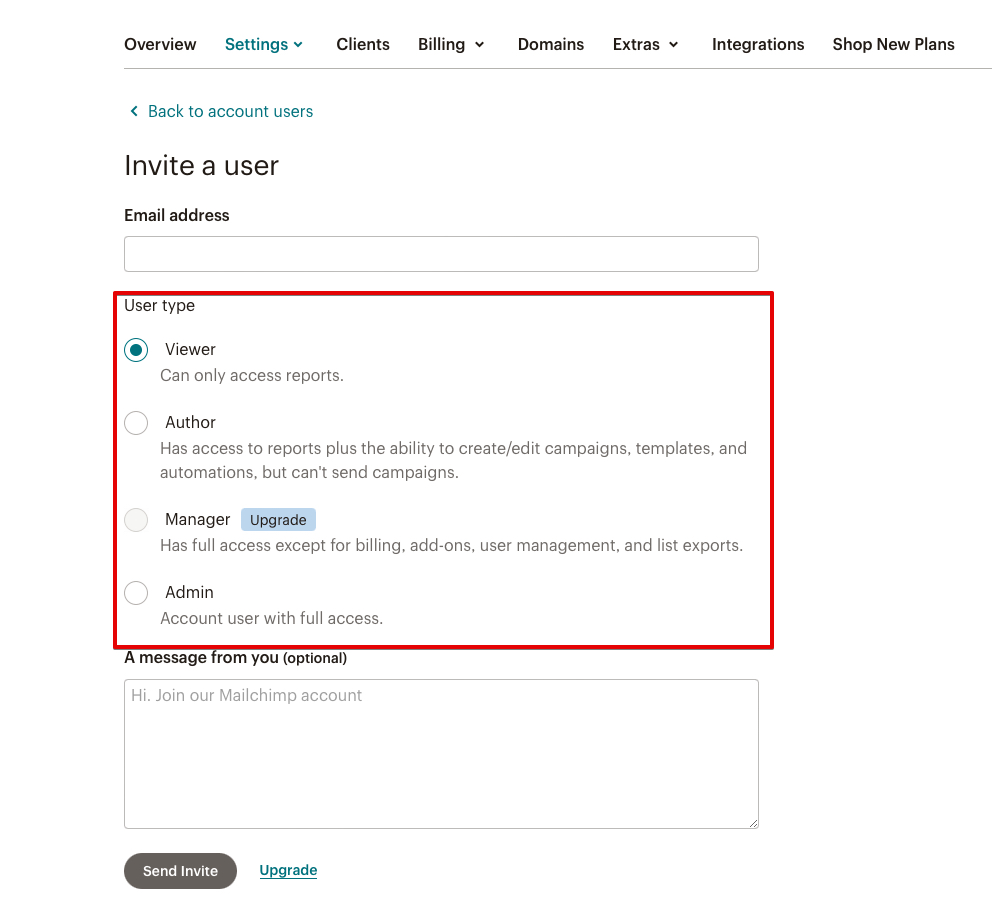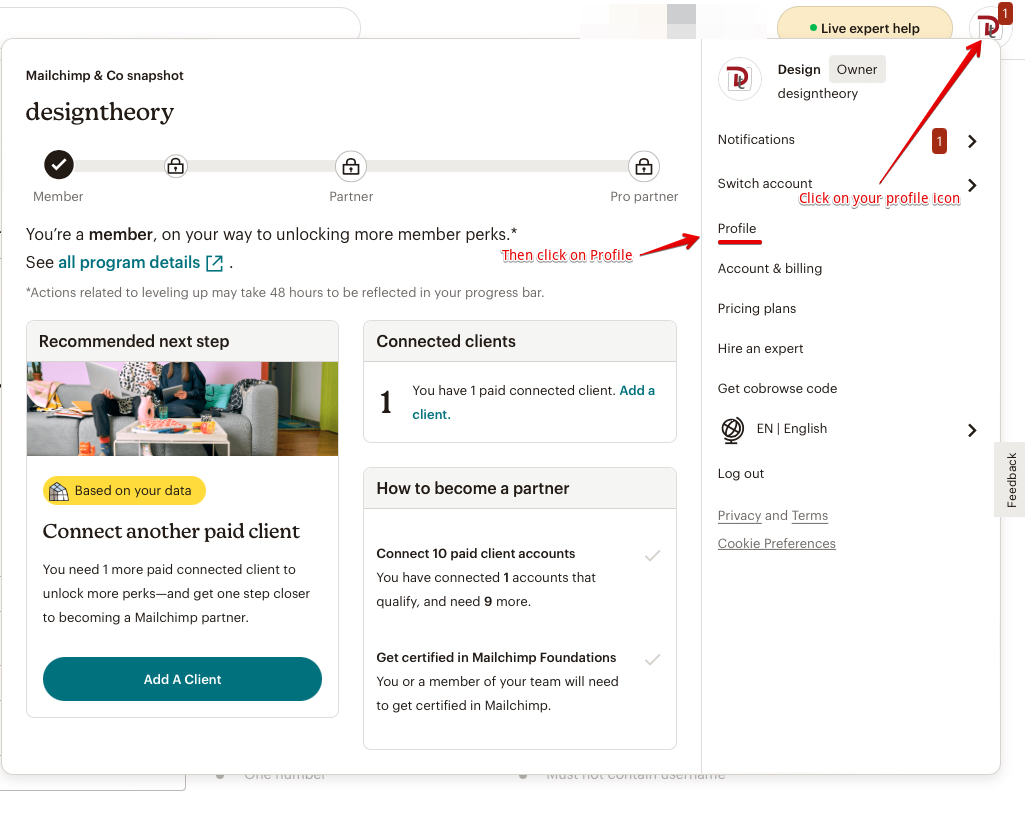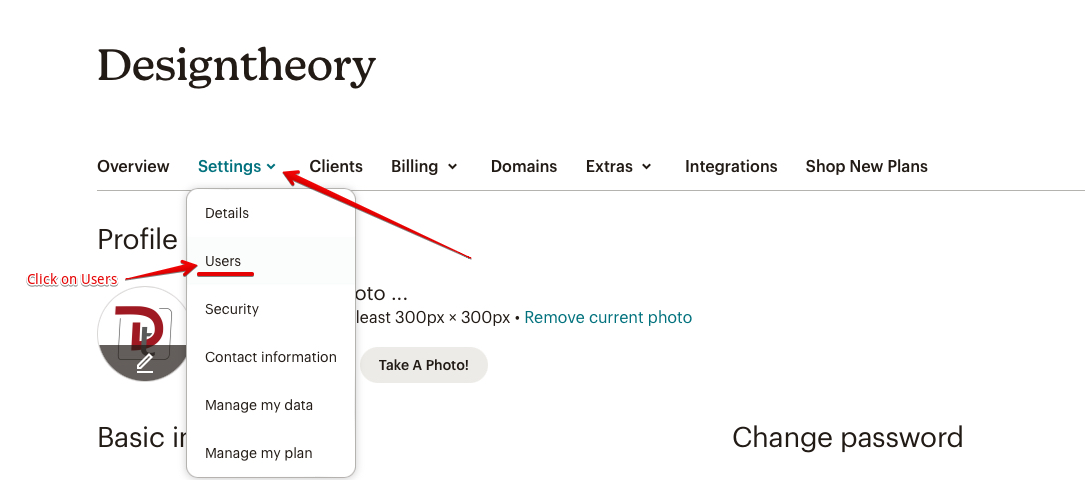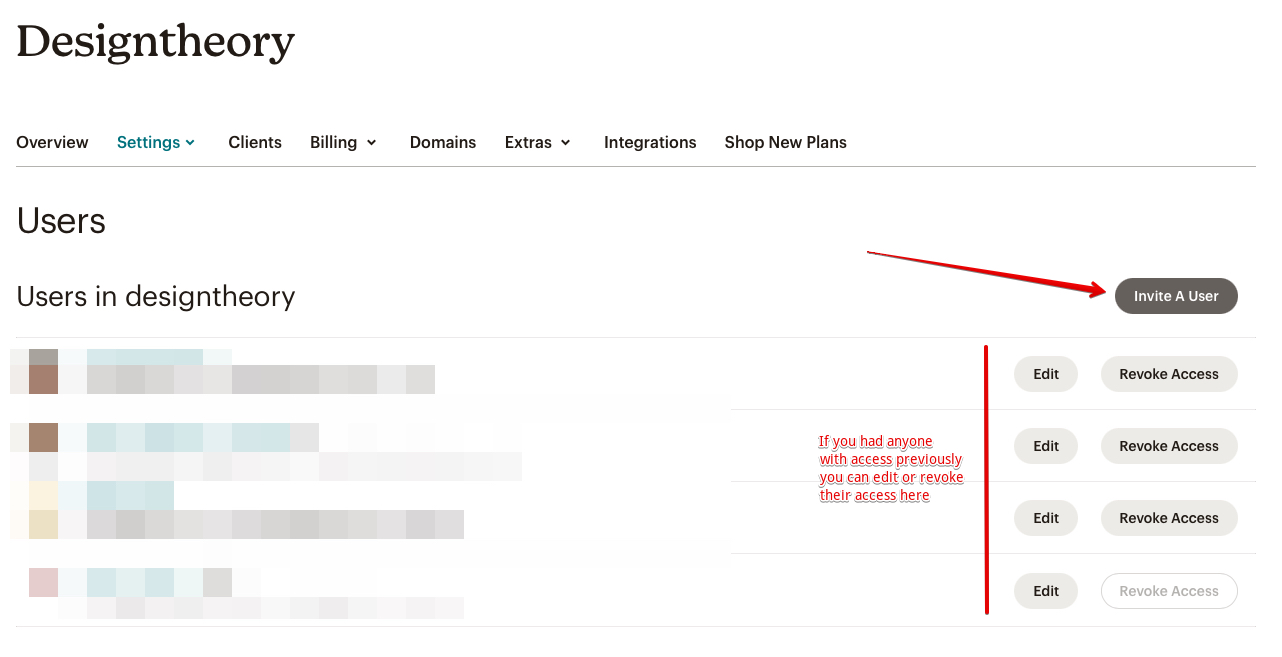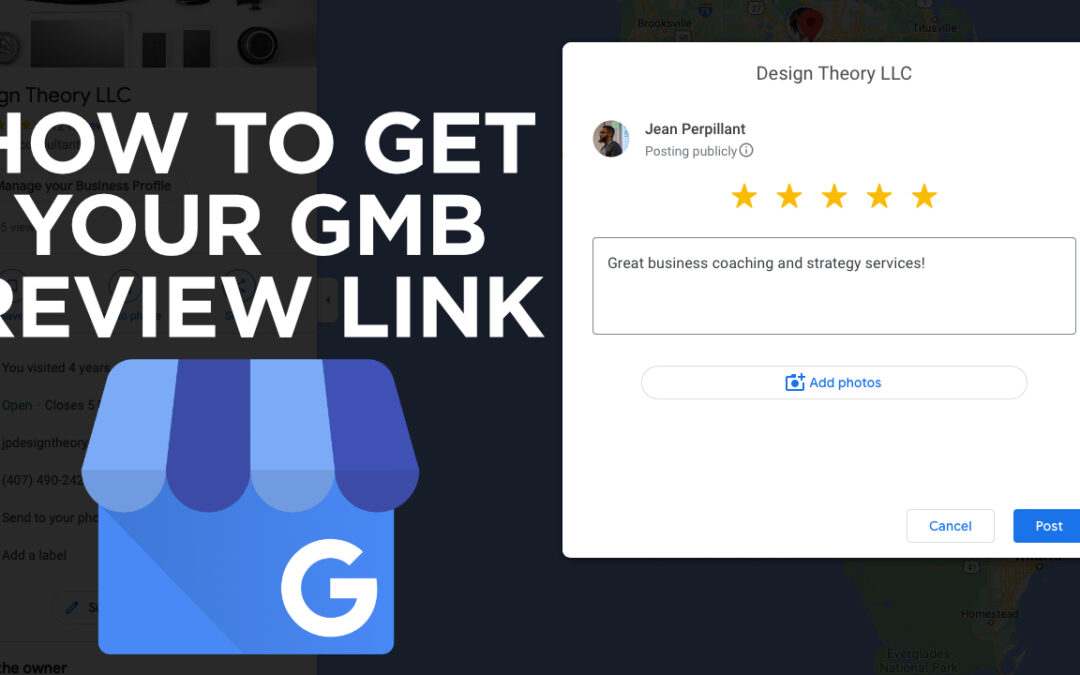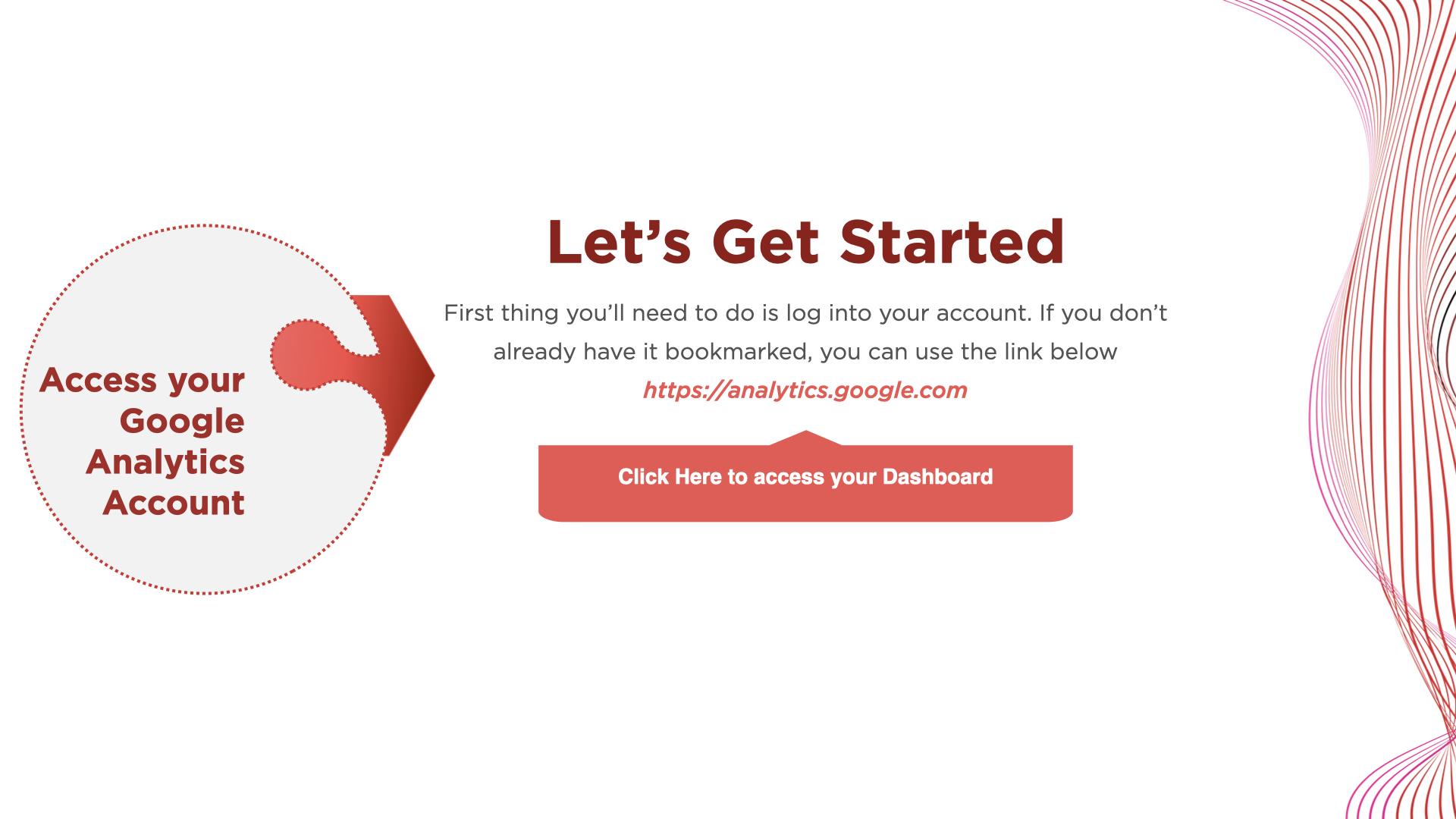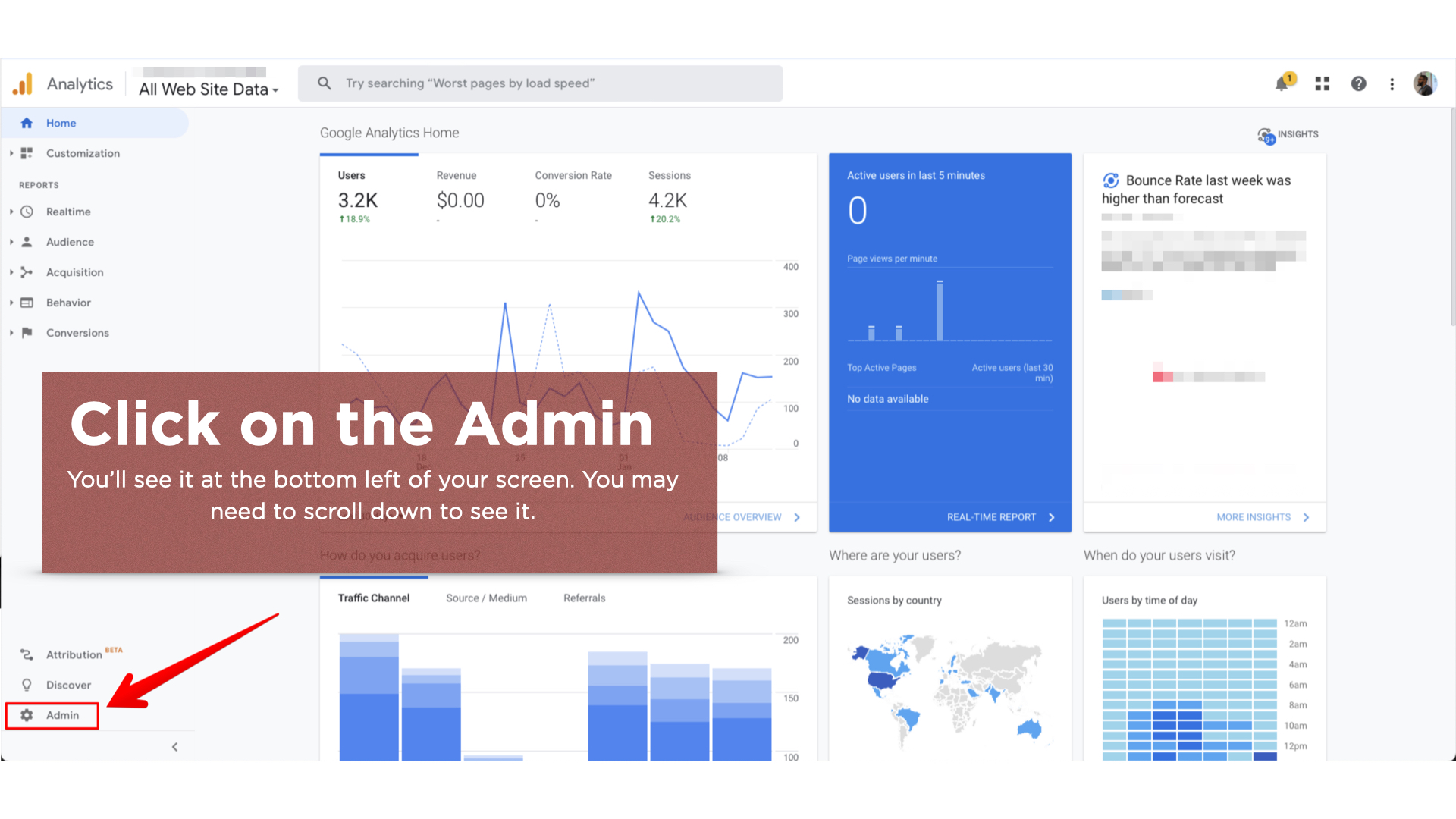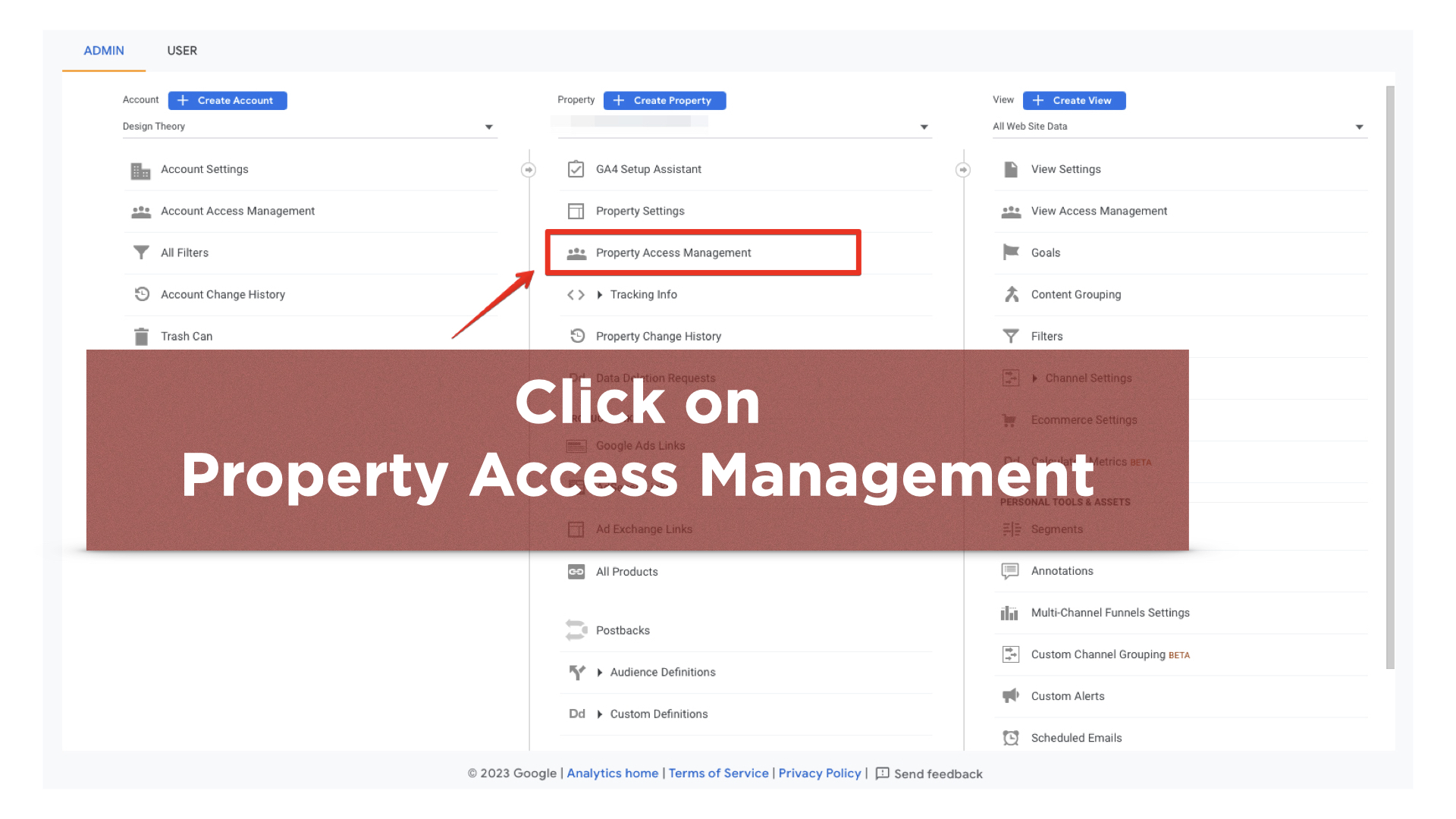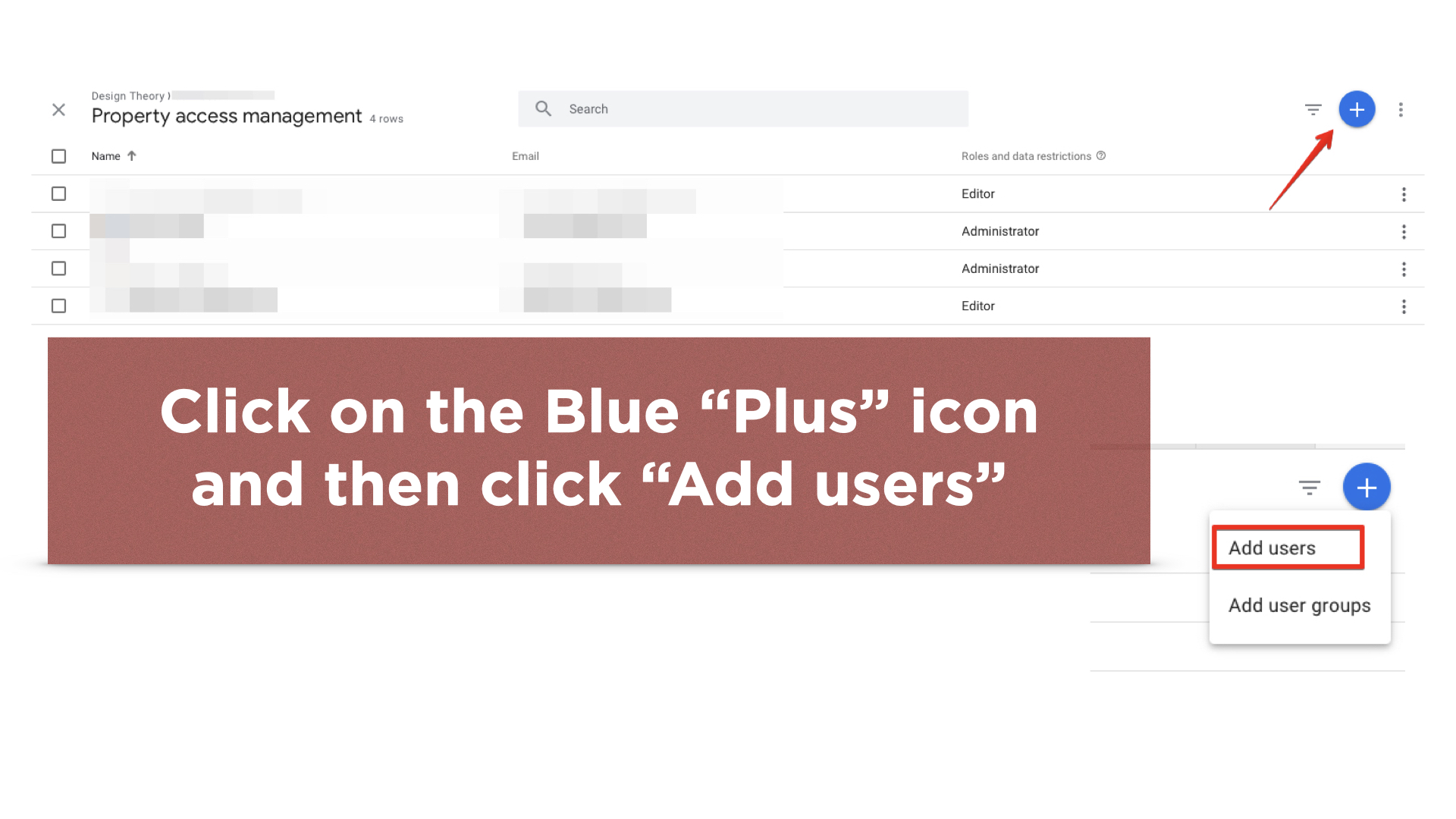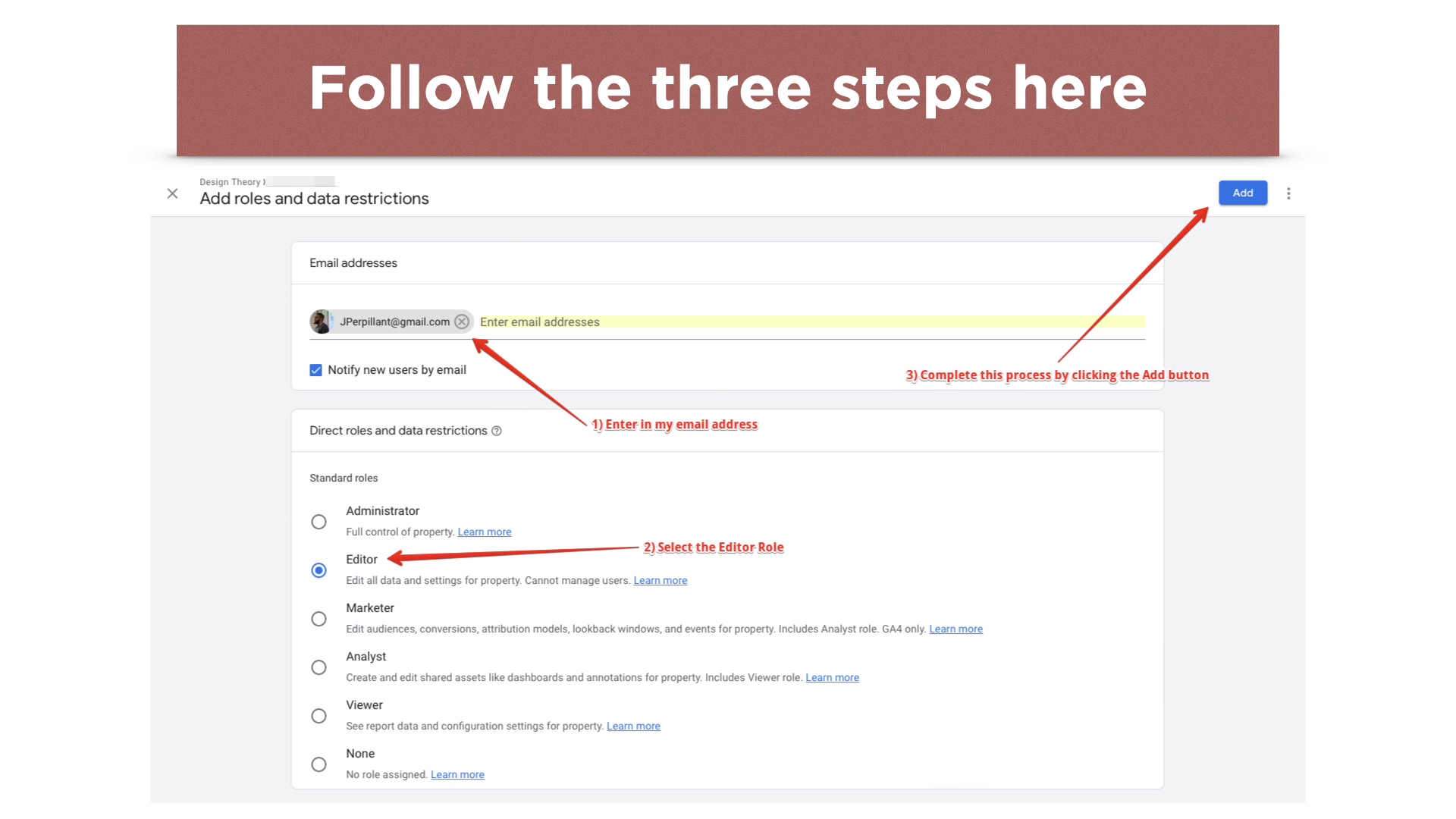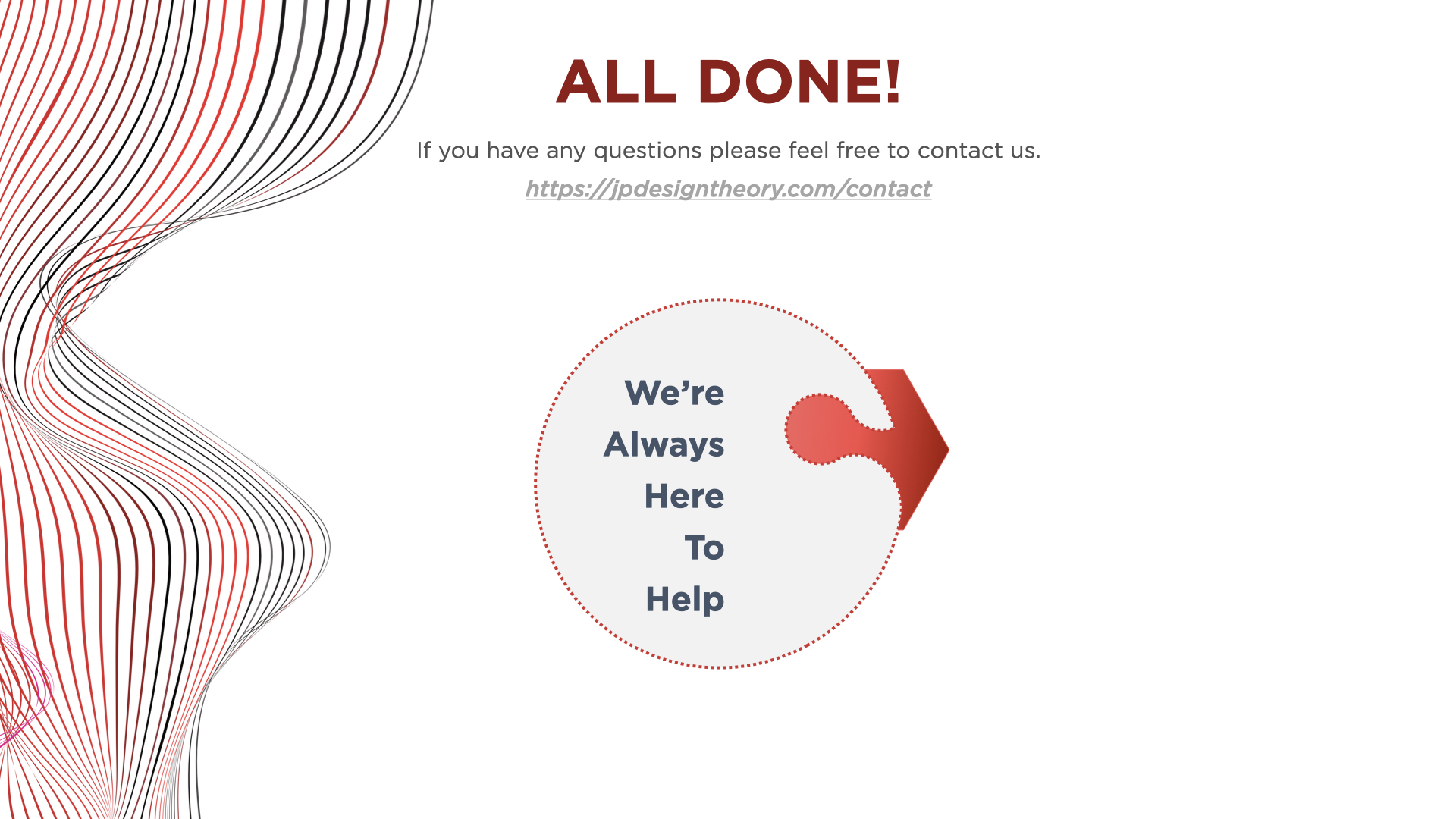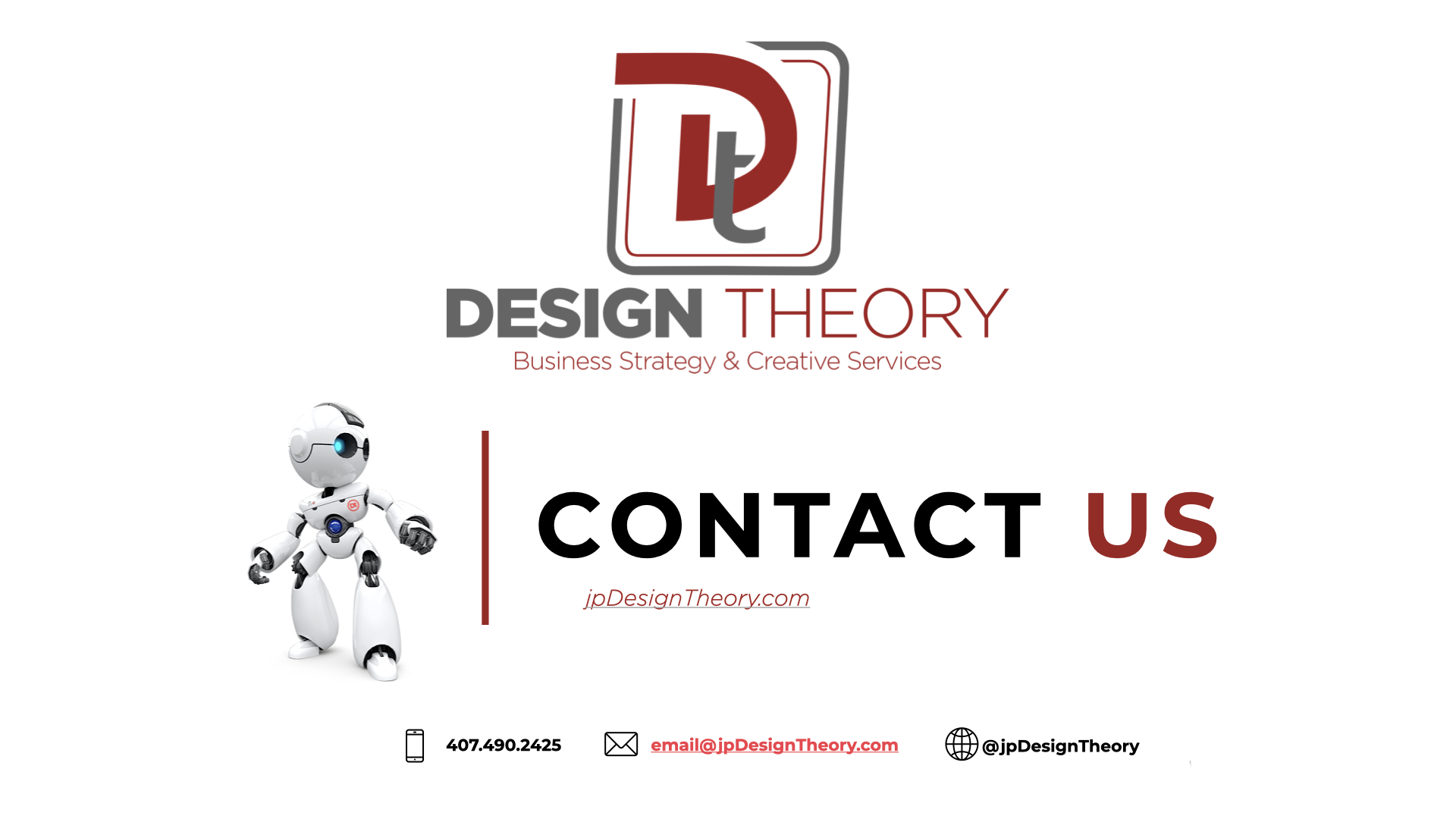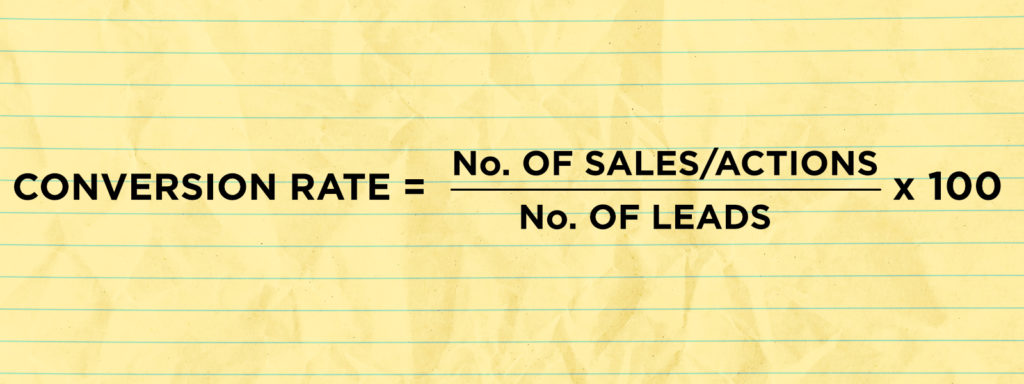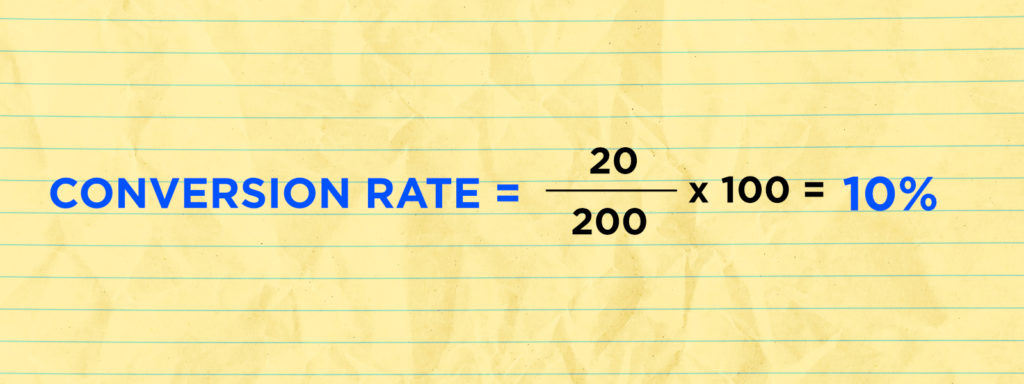All Posts, Email Tips, How to
The Users page displays the names, usernames, and user levels for everyone with access to your Mailchimp account. On this page, Owners and Admins can revoke access, view pending account invitations, and re-send or cancel invitation emails. Each account can invite up to 25 new account users in a 24-hour period.
Follow These steps:
Log into your MailChimp account and click on your profile icon that is located at the top right of your screen
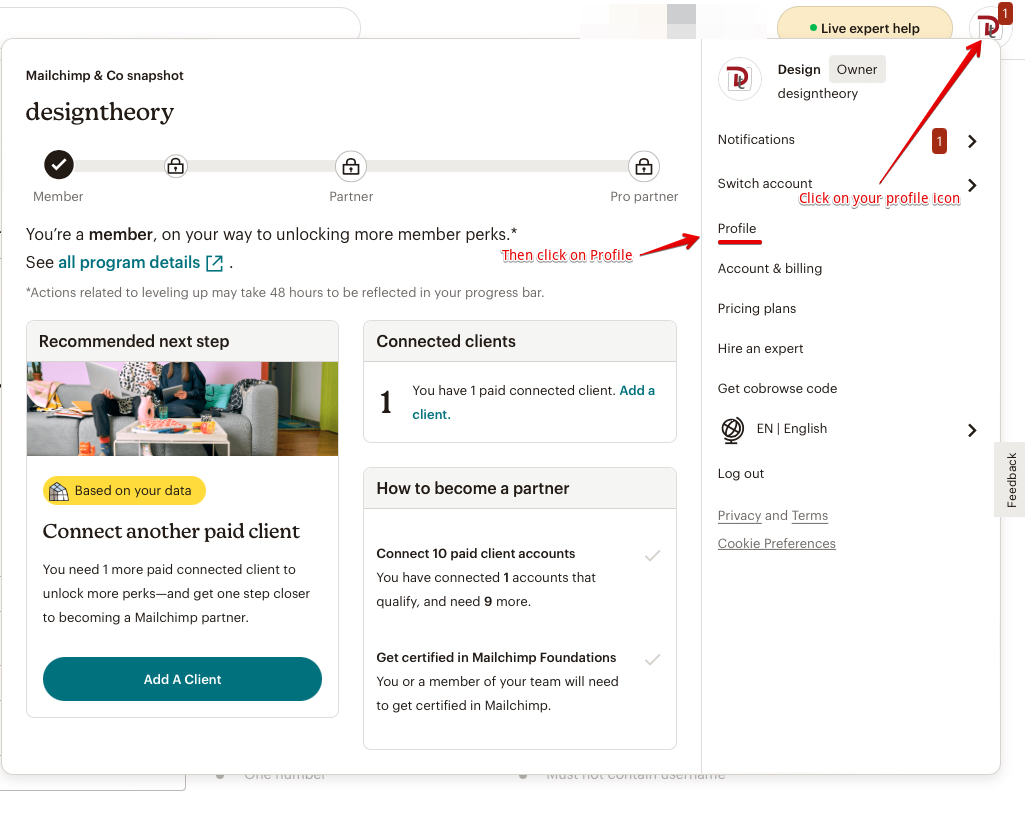
On this next screen you’ll see a menu listed under your account/profile name. Click on Settings and it will drop down a sub-menu, and then you can click on Users.
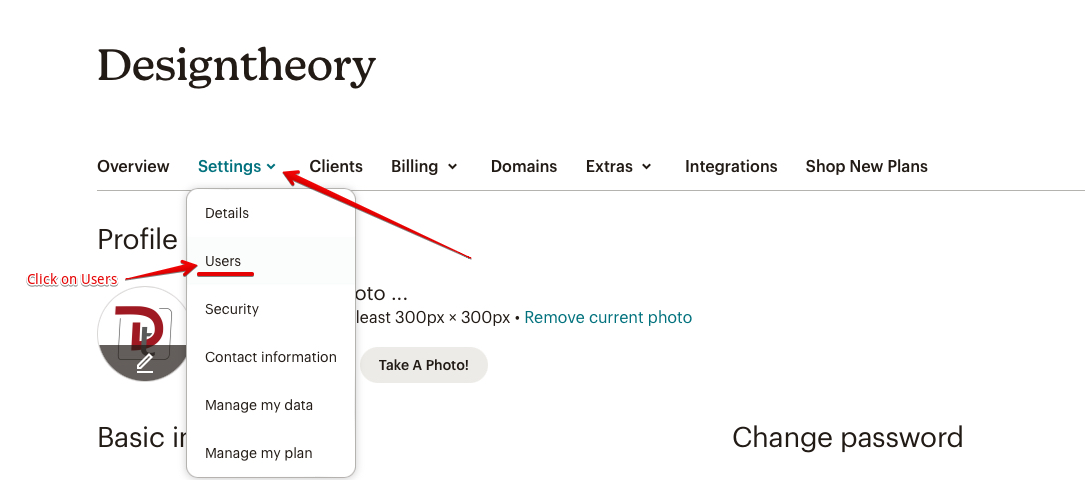
This next screen you may see a list of users if there was previous access already provided. So it’s a good time to check to ensure the right people should still have access and revoke access to any that no longer need it.
You’ll see a Invite User button on the right of your screen, click on that.
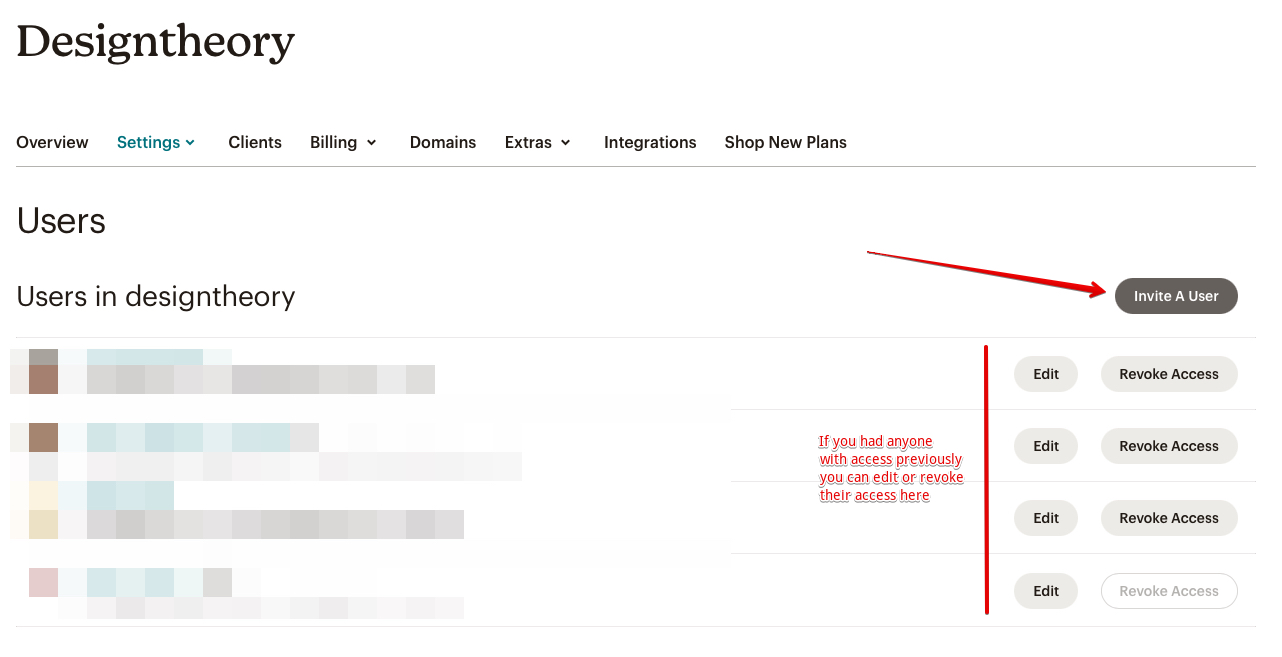
Now you’ll enter in the email address for whom you’d like to invite to your account to have access. You’ll see a list of options below for: Viewer, Author, Manager, and Admin. For most cases providing Author access will be sufficient. Enter the email address of the person you want to grant access to, then choose an option in the User type section. Add an optional message to share instructions or other information for that person. Once you’re done with your selections you can click on the Send Invite button located just below the entries.
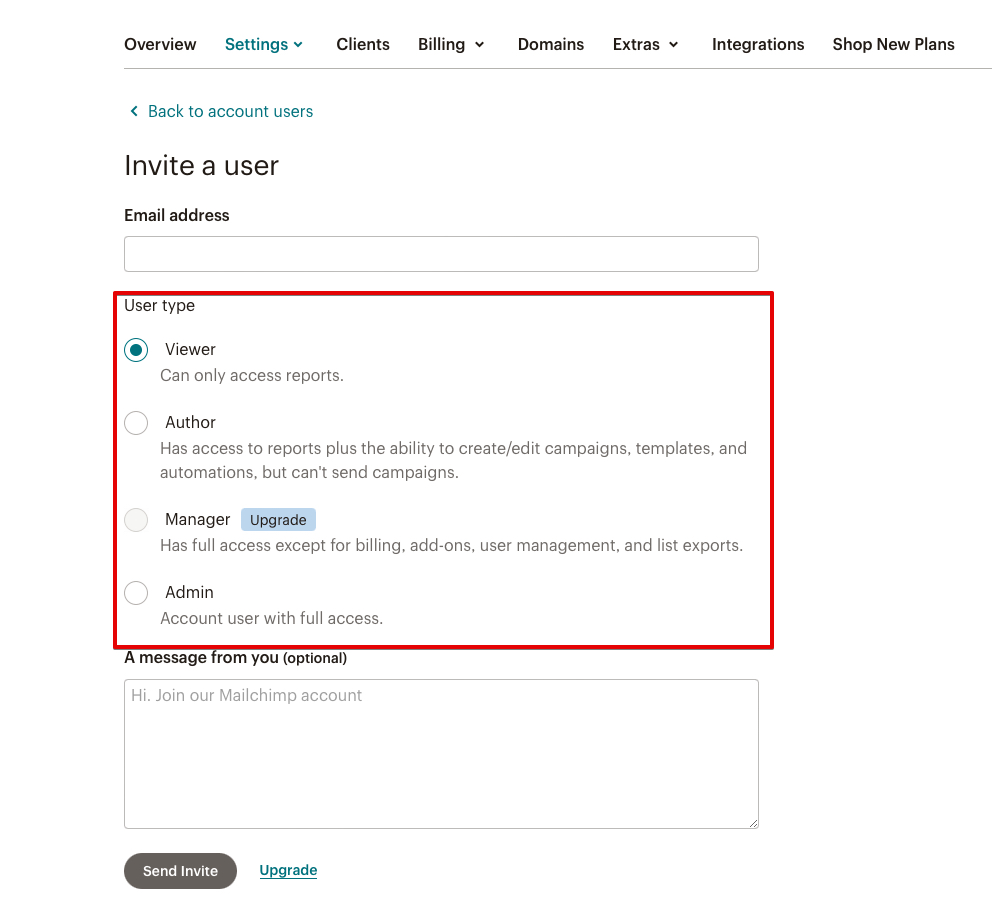
The email invitation asks the recipient to join your account under the user level you selected. The recipient can create a new username and password, or log in with their existing Mailchimp account. To better protect accounts with multiple users, add 2-factor authentication to your Mailchimp account.

All Posts, How to, Marketing, SEO
Google Analytics is a powerful tool for tracking website traffic and user behavior. However, sometimes you need to share access to your Google Analytics account with other people, such as team members or clients. In this quick blog post, we’ll show you how to easily add a new user and provide specific access for Google Analytics, so you can collaborate and share data with others. Whether you’re a business owner, marketer, or developer, this will help you quickly perform this process.

All Posts, Marketing
You may have read headlines or seen references to lead conversions and if you’re not sure what this means or even where to start, this article is for you.
What is a Conversion
A conversion is when a potential customer has engaged with your brand or business in some form, and then proceeded to take an action. That action may be signing up for a mailing list, purchasing an item, followed you on a social platform, or even subscribed. The end result is whatever outcome you’d like for your potential customers to do. So take a minute and consider any marketing efforts you’re currently doing, like maybe you have a special deal on your website? A recent social media post? An email newsletter with links to videos or a survey? The options are endless, but still there is a measurable metric that will ultimately be calculated for the amount of potential customers/leads that you’ll be looking to attract.
What is a Lead
Simply put, a lead is a person who has interest in your product or service that can make a decision about buying. There’s a difference between people looking to kick tires, but don’t have authority to actually make a purchase. The conversation or content to those information seekers should differentiate them from their counterparts or management who are able to make purchasing decisions. A lot of times we create content that’s like spaghetti on the wall with the hopes that something speaks to the right person amongst all the mess on the wall. Truth be told, no one likes a mess, let alone want to eat off a wall.
How to Calculate Your Conversion Rate
Every business is different with regards to their prices for their products and/or services. So while we’re going to talk about conversion rates, I would suggest that you sit with your team and decide what is an acceptable goal that is something your business isn’t complacent with but is within attainable number.
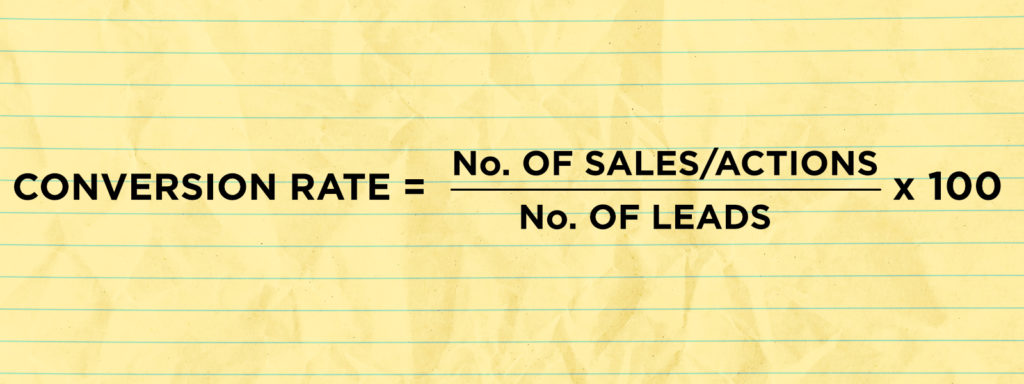
Ok so essentially to the formula for calculating your conversion ratio is: Conversion Ratio = Number of Confirmed Sales/Action, Divided by the Total Number of Leads Multiplied by 100. A common conversion rate is anywhere from 10-20%. When you step back and think about it, it’s a numbers game. The more leads you have the more potential sales you should have which ultimately boosts your bottom line.
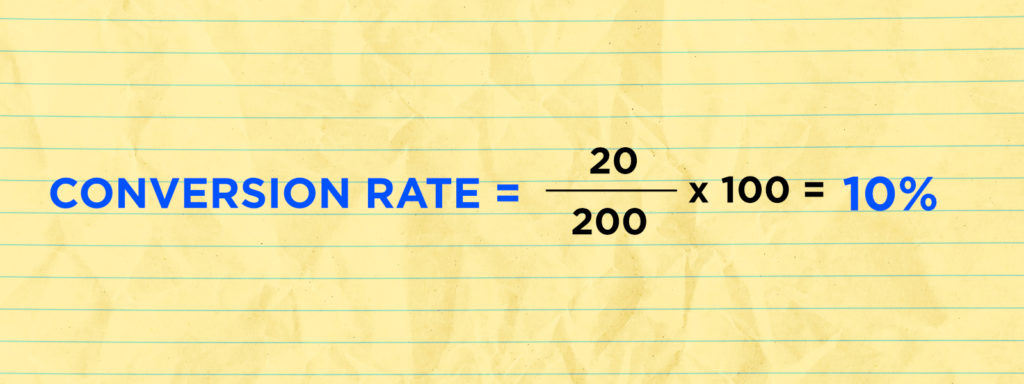
If in a week you are able to attract 200 leads and 20 of them convert, that gives you a 10% Conversion Rate. The other piece to this with your business is to see how consistent you are with your metrics. Are you consistently getting 200 leads? What are the marketing methods your using to attract those leads? If you were to double those efforts or marketing budget, would that also double the amount of leads? Could there be other marketing efforts through other channels and platforms that you can also track and measure to perform the same?
One last thing to point out here is that by doing this exercise, you can also calculate your cost per customer. This is called Customer Acquisition Cost (CAC). Since you know how many customers or leads you’re getting from the above equation, you’ll need to know how much it costs for your marketing efforts. This includes but isn’t limited to cost for flyers, business cards, ad-spend on social media platforms, Google Ad campaigns, article boosting and promoting, and more. Count all of your marketing costs up and divide that by the number of confirmed customers/sales. For example, if my monthly marketing costs is $1,000, and our business is averaging 100 customers a month, well my CAC is $10 or every new customer costs me $10. Now if each new customer purchases a product or service at least say $200, then my average sales for those same 100 customers will gross us $20,000. And again, if it only costs me $10 for each new customer, wouldn’t you say that’s a worthwhile budget and spending plan?
If you or your business needs help with formulating your conversion rate or you’d like ways to boost your metrics, feel free to contact us because we’d love to help.
![Leveraging Linked In [PRESENTATION SLIDES]](https://jpdesigntheory.com/wp-content/uploads/2019/11/Linked-In-Icons-1080x615.jpg)
All Posts, Marketing, Social Media
I’m a fan of linked in. I first created my account in 2008, and remembering what it was when I first signed on being an online resume type of platform to the content platform it is now is a nice progression. While Linked In has made some good partnerships with other large companies and acquisitions, this platform is still very much relevant for B2B and B2C if you’re aware of how to engage with the audience and users.
This presentation is a highlight of the ways to optimize your profile, tips with using the options for external promotion of other online repositories of your work or websites, along with best practices with creating posts. I’ll be posting the video to this soon for a full replay but in the meantime take advantage of the slides. If you have any questions feel free to contact me with ways you can create a unique offering on Linked In.