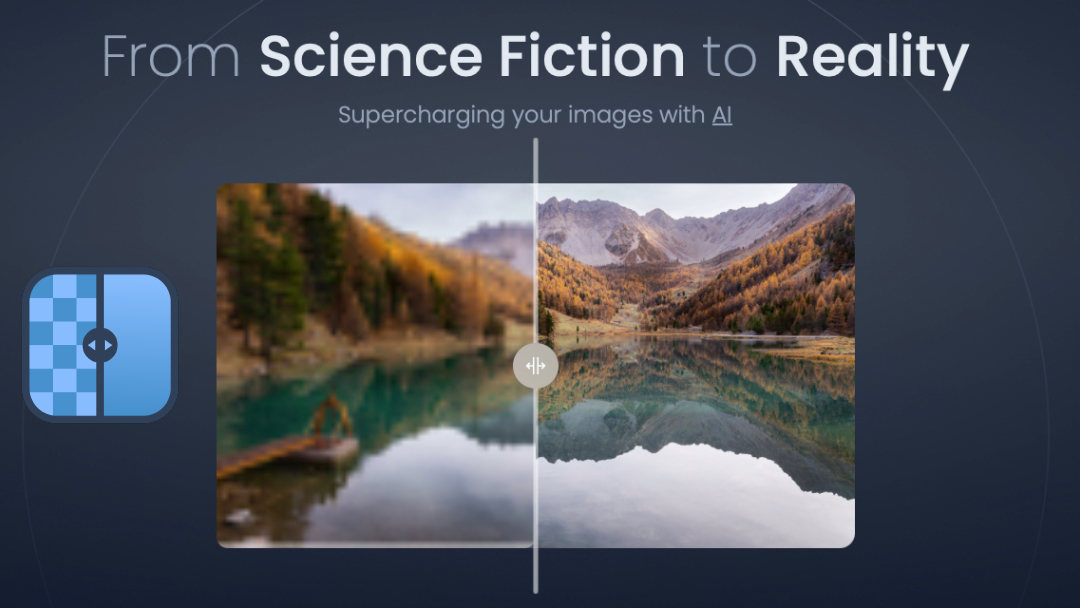All Posts, Marketing, Web Design, WordPress
 Hungry for more? Right on the heels of last weeks blog are more juicy tidbits for restaurateurs and the importance of having a website. Whether a Mom & Pop or listed at the top of Zagat…tuck in the napkin and get ready for another serving!
Hungry for more? Right on the heels of last weeks blog are more juicy tidbits for restaurateurs and the importance of having a website. Whether a Mom & Pop or listed at the top of Zagat…tuck in the napkin and get ready for another serving!
* Taking it to Go ~ Because Smartphones have almost become an appendage, it is essential for people to be able to look you up while on the go. When people hear about or pass by a fab restaurant which offers a favored cuisine, the first thing they do is get on the internet and look for more information. Whether that’s the menu or a recent review – if you don’t have a website chances are that those folks might pass you by or pass you up when making their selection. An important point to make here as well is to ensure that your restaurant is easily searchable. You want your entire menu online, dish by dish. Using a PDF may seem like an easy, cost-effective solution as they are easy to download on a computer/laptop. However, in order for someone to find you using a search engine and make proper use of “tags”, you must have an itemized online menu. If possible, you should also try to have a mobile version of your website which will make reading the menus easier if opened on a Smartphone device.
 *Cater to the Customer ~ If you are one of the many restaurants that offer catering services in addition to your in-house offerings, people should know this. But guess what, many probably don’t! Aside from your physical menu or waiting for a catering gig call, your website should be used as another promotion tool and done so in a prominent area. The goal is to build greater awareness of the expanded services you offer and generate more business. This way the customer might come to sample some food initially for the catering gig, but might become a faithful fan for other times. And the reverse has happened many times as well – someone comes in and loves a particular dish or your culinary style and wants you to cater an event. It’s all about using each opportunity and tool available to build your customer base – to be in mind for dinner time or party time.
*Cater to the Customer ~ If you are one of the many restaurants that offer catering services in addition to your in-house offerings, people should know this. But guess what, many probably don’t! Aside from your physical menu or waiting for a catering gig call, your website should be used as another promotion tool and done so in a prominent area. The goal is to build greater awareness of the expanded services you offer and generate more business. This way the customer might come to sample some food initially for the catering gig, but might become a faithful fan for other times. And the reverse has happened many times as well – someone comes in and loves a particular dish or your culinary style and wants you to cater an event. It’s all about using each opportunity and tool available to build your customer base – to be in mind for dinner time or party time.
 *The Bottomless Cup of Possibilities ~ There are so many layout and design options it’s like a never-ending cup of good Joe. The restaurant web design business has become big business. WordPress designers have capitalized on this and it has become a great website option especially since it’s super easy to manage the content and update regularly. This is “muy importante” for a restaurant with a changing menu and daily/weekly specials. But keep in mind that clean designs are best and adding vibrant, crisp images will make customers eat with their eyes first. An attractive yet informative website with regularly updated content and promotions is a place where customers return time and again – good for their bellies and great for your pockets!
*The Bottomless Cup of Possibilities ~ There are so many layout and design options it’s like a never-ending cup of good Joe. The restaurant web design business has become big business. WordPress designers have capitalized on this and it has become a great website option especially since it’s super easy to manage the content and update regularly. This is “muy importante” for a restaurant with a changing menu and daily/weekly specials. But keep in mind that clean designs are best and adding vibrant, crisp images will make customers eat with their eyes first. An attractive yet informative website with regularly updated content and promotions is a place where customers return time and again – good for their bellies and great for your pockets!
All Posts
 Getting creative on websites can sometimes feel constrained due to traditional layouts and verbiage, and most certainly when it comes to navigation bar and menus. Many of us think that we need to have the standard, cookie-cutter menu navigation bars that have become the “norm” for almost all websites. You know the type:
Getting creative on websites can sometimes feel constrained due to traditional layouts and verbiage, and most certainly when it comes to navigation bar and menus. Many of us think that we need to have the standard, cookie-cutter menu navigation bars that have become the “norm” for almost all websites. You know the type:
~Home~ ~Our Services (or Our Products)~ ~About Us~ ~Contact Us~
Most are similar in wording and format. I’m not saying that there is anything WRONG with this per se but if you can, know that outside of conventional thinking and web design, you can get creative without compromising easy navigation of your site.

Websites are certainly your worldwide face but even the prettiest of girls can use a little makeup. Sometimes that’s demure or other times an unexpected shocking red lipstick drives home a certain affect. So can your website. Don’t be afraid to try and incorporate some artistic menu design ideas. I had a ball researching some pretty interesting and witty design elements for menu navigations.

I thought this was a great use of the industry-driven design even with the typical wording. Another idea would have been to use the bricks themselves as the navigation bar.

You don’t see many vertical layouts for navigation bars so this really stood out to me. I bet it does the same for the current and prospective clients too!
 Most of us would enjoy seeing a fun and innovative menu layout. This one made me comment out loud when I saw it “oh, that’s different”!
Most of us would enjoy seeing a fun and innovative menu layout. This one made me comment out loud when I saw it “oh, that’s different”!

Don’t be afraid to use representative artwork and images either with or in-lieu of typical or generic menu names. It gives a personalized look to customary naming conventions.

When to keep it standard vs. using Atypical menu choices

I would say this is probably governed by the industry you’re in. If you are let’s say a law firm, then maybe you wouldn’t use the layout above but creative wording can be your breakout of the blue suit moment. Don’t be afraid to use your thesaurus here as long as you don’t compromise the ease of use and appropriate industry jargon. Example: I’m a recent law school graduate looking to work at “JP Law Firm” and upon reviewing their website, I see a menu item titled “The Brief” (which is a legal term for a written document presented in court arguing why the party to the case should prevail). It would not be a tough leap to guess they were using that instead of “About Us”. It’s a witty play on words which can be a little amusing and personally, I’d be impressed by the break away. Not everything needs to be starched and buttoned up. So with this said:

What’s your menu
design du jour?