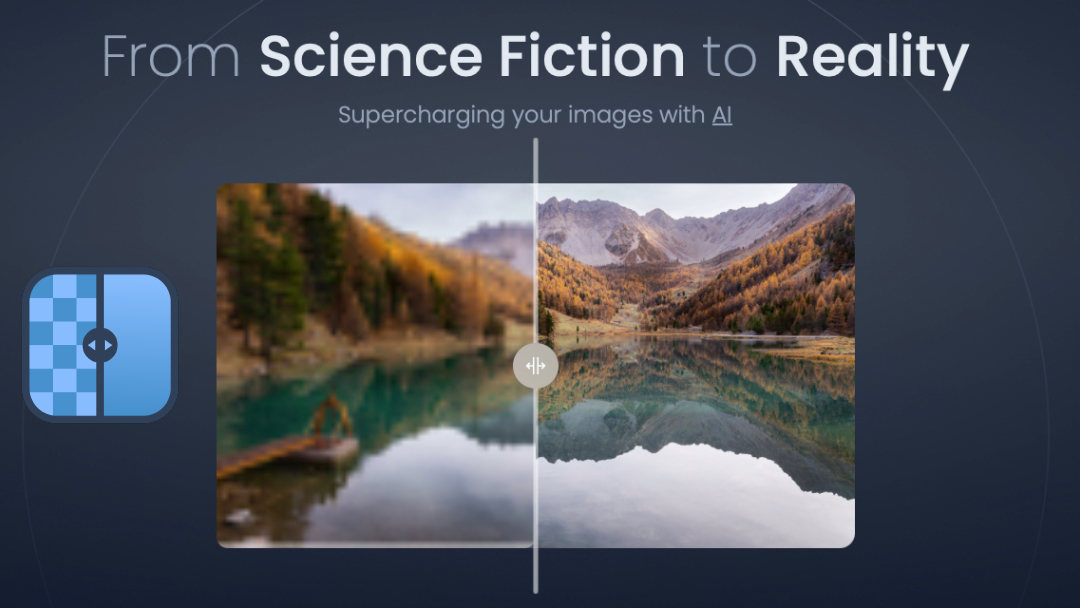Product Reviews
The stock photography industry started in the 1920s, by H. Armstrong Roberts . At that time, it was primarily a way for professional photographers to market the duds from commercial photography shoots. But since then, it has taken off and many people (including me) frequently use these high quality photos for professional use on print collateral, blogs and websites. Images most requested are common landmarks; conceptual and major events that can be used and reused for commercial design purposes.
There are several sites that provide these photographs in a multitude of categories. Each site has a repository for these various categories that allows for creative design assignments. The compilation of this repository reflects just how important imagery is to every medium. Here are just a few of the top, highly-used sites that will surely fulfill all your stock photography needs.
Thanks to Top Ten Reviews from TechMedia Network, showcases the 2013 Stock Photography Service Comparisons and what they offer its consumers.
Although this listing is quite helpful, these are my top picks due to availability, quality and pricing.
 A leader in digital multimedia resource that includes:
A leader in digital multimedia resource that includes:
- royalty-free stock photography;
- editorial images;
- video; and
- music.
Image pricing depends on what type of licensing you want and prices for royalty-free images, footage clips, etc. are based on file size. They have a broad range of editorial images as well.

 Shutterstock is one of the leading global image marketplace headquartered in New York City. They have an extensive library of royalty-free stock photos, vectors, and illustrations available by subscription and a la carte. You can browse the library for free. This great news as Shutterstock adds over 100+ images to its library each day.
Shutterstock is one of the leading global image marketplace headquartered in New York City. They have an extensive library of royalty-free stock photos, vectors, and illustrations available by subscription and a la carte. You can browse the library for free. This great news as Shutterstock adds over 100+ images to its library each day.
 Known for the Internet’s “original member-generated image and design community,” reputation iStockphoto offers millions of royalty-free photographs, vector illustrations, video footage, audio tracks and Flash files from over 70,000 worldwide artists. Talk about impressive. And the smaller photos you need for blogs or as thumbnails on a document, can be as low as $1.oo!
Known for the Internet’s “original member-generated image and design community,” reputation iStockphoto offers millions of royalty-free photographs, vector illustrations, video footage, audio tracks and Flash files from over 70,000 worldwide artists. Talk about impressive. And the smaller photos you need for blogs or as thumbnails on a document, can be as low as $1.oo!
 Yes, we all know that 123rf boasts about their 19,484,862 Royalty Stock photos! But what most people don’t know is that there’s a fairly large, evolving database that houses several images FOR FREE! They have a wide variety of commercial and editorial images, video footage, audio clips, logo designs and illustrations that are easy on the eyes and your wallet.
Yes, we all know that 123rf boasts about their 19,484,862 Royalty Stock photos! But what most people don’t know is that there’s a fairly large, evolving database that houses several images FOR FREE! They have a wide variety of commercial and editorial images, video footage, audio clips, logo designs and illustrations that are easy on the eyes and your wallet.
All Posts, Content & Copywriting, Marketing, Social Media, Typography
 Writing content for different platforms requires a varied approach for websites, social media platforms, and print collateral. It requires a certain level of skill to know the difference as well as what ways are most effective. What should remain constant however is that your content be reader-driven and “actionable” to keep readers engaged, educated (i.e. informed) and entertained.
Writing content for different platforms requires a varied approach for websites, social media platforms, and print collateral. It requires a certain level of skill to know the difference as well as what ways are most effective. What should remain constant however is that your content be reader-driven and “actionable” to keep readers engaged, educated (i.e. informed) and entertained.
Writing for Social Media
Set the Hook Quick -More concise writing in social media (SM) is the key. Most people are on the move while on SM platforms so it’s imperative that you set the content hook quick with strong points up front and in a pronounced way. There’s so much content out there so this a key way to stand out, engage and create a faithful reader. This ultimately affects the breadth of your audience and long-term followers.
The Risk Factor – Social Media social graces aren’t the same as traditional forums. So feel free to take a risk every now and again. If you have a quirky yet innovative way to capture an audience, SM platforms like Facebook & Google+ are the places to do it. Feel free to mix your SM writing with audio sound-bytes or other platforms like YouTube to really engage and entertain.
 Writing for Websites
Writing for Websites
Standing Out – What ever the main point is of your content, it should be conveyed in a standout way that doesn’t require a lot of upfront reading or navigation. Using bold or differential typeface, different color fonts, graphs, images or infographics allows the reader to get the “gist” or the most important information in 1 minute or less. Make sure these standout points:
- include bold statements about your business;
- engages the audience visually; and
- encourages them to act.
Write Easily Scannable Content – Don’t expect people to pour over your every word on your website. Scannable content is engaging content that allows readers to understand the general basis sweepingly, at a glance. It is easier to read than word-for-word and it allows readers to easily digest the primary information nuggets.
Writing for Print Collateral
Be Promotional & Motivating – Most web and social media content has to appear more informational than promotional. Subtle promotional content requires a certain finesse and is not overly stated or extremely brazen. A great print piece conveys to your clients that you take pride in your business, products or services. Your print collateral should persuade prospects and inform them that you have something valuable to offer them. Ultimately it should showcase your talents and strengths while clearly motivating to purchase your product or service.
The Bigger Picture Copy – Print collateral does so much more than explain your product or services. The quality of our product should be exemplified in your content copy and the copy should reflect in-kind. To me, sloppy copy conveys sloppy business. Remember once in a prospective client’s hands, you have the chance to make not just a client out of them, but hopefully a long-term advertiser via word-of-mouth.
Tail End Tip: Make sure all your content flows smoothly to minimize boredom, confusion or frustration.
![]() A leader in digital multimedia resource that includes:
A leader in digital multimedia resource that includes:![]() Shutterstock is one of the leading global image marketplace headquartered in New York City. They have an extensive library of royalty-free stock photos, vectors, and illustrations available by subscription and a la carte. You can browse the library for free. This great news as Shutterstock adds over 100+ images to its library each day.
Shutterstock is one of the leading global image marketplace headquartered in New York City. They have an extensive library of royalty-free stock photos, vectors, and illustrations available by subscription and a la carte. You can browse the library for free. This great news as Shutterstock adds over 100+ images to its library each day.![]() Known for the Internet’s “original member-generated image and design community,” reputation iStockphoto offers millions of royalty-free photographs, vector illustrations, video footage, audio tracks and Flash files from over 70,000 worldwide artists. Talk about impressive. And the smaller photos you need for blogs or as thumbnails on a document, can be as low as $1.oo!
Known for the Internet’s “original member-generated image and design community,” reputation iStockphoto offers millions of royalty-free photographs, vector illustrations, video footage, audio tracks and Flash files from over 70,000 worldwide artists. Talk about impressive. And the smaller photos you need for blogs or as thumbnails on a document, can be as low as $1.oo! Yes, we all know that 123rf boasts about their 19,484,862 Royalty Stock photos! But what most people don’t know is that there’s a fairly large, evolving database that houses several images FOR FREE! They have a wide variety of commercial and editorial images, video footage, audio clips, logo designs and illustrations that are easy on the eyes and your wallet.