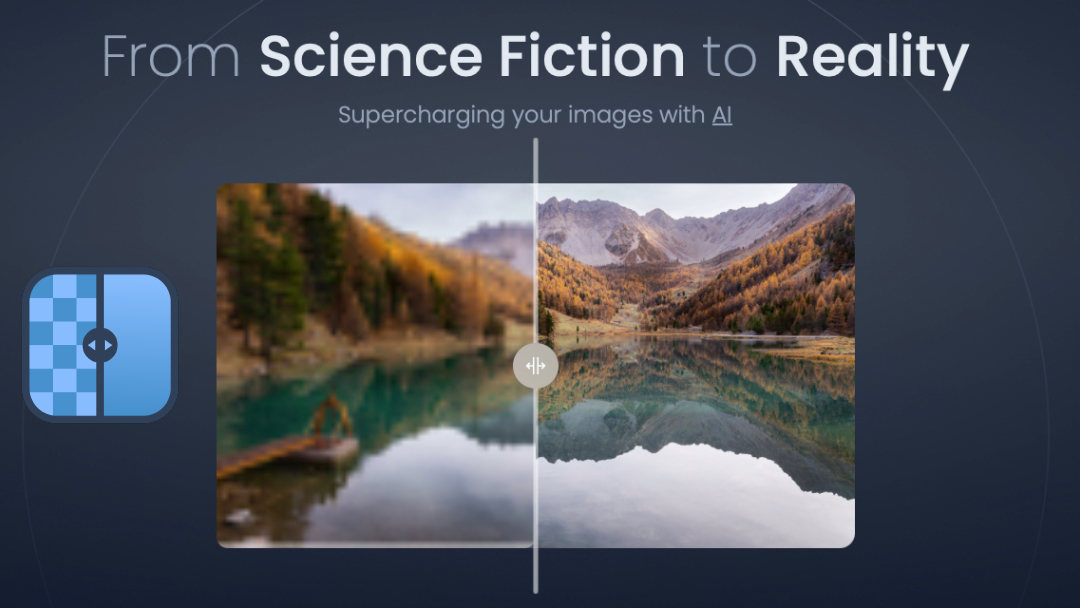Blog, Product Reviews
 Just when we thought Pinterest was one of the coolest and innovative ways to share content, namely sticky notes and images, along comes…(hear the drum roll)…TRIBERR! I won’t deny that at first, I like some of your reading this, though “What the heck is Triberr? My second thought was, great another app/software/latest & supposed greatest to manage my info/data/life. So I’ll start with the basics and lead you onto a path where I highlight some of the pros and cons voiced about it and from there, it’s up to you.
Just when we thought Pinterest was one of the coolest and innovative ways to share content, namely sticky notes and images, along comes…(hear the drum roll)…TRIBERR! I won’t deny that at first, I like some of your reading this, though “What the heck is Triberr? My second thought was, great another app/software/latest & supposed greatest to manage my info/data/life. So I’ll start with the basics and lead you onto a path where I highlight some of the pros and cons voiced about it and from there, it’s up to you.
The blog world according to Triberr needs their help as they tout “IMAGINE…Hundreds of bloggers reading, discussing and sharing your content for free. Join a tribe of related bloggers, and Triberr will import your latest posts for the group to read and share whilst you enjoy theirs. Delight your followers, while growing your reach.” Right off the bat I begin my dissection of their promotion.
#1 Sounds great right – no branding or tattooing. So far, not bad.
#2 Free sounds good-especially as bloggers. Rarely are we paid what we should be for all the painstaking time it takes to research and write solid content
and not just pontificating pointless opinions. We’re on a roll!
#3 Related bloggers – hmmm, smells like a bit of competition & peeking from your desk at my test in school but I get it that sharing is what Triberr is all
about. Feeling a little reluctant though but I’ll go with it for the sake of research.
#4 For the group to read and share – what is my blog, a bag of M&M’s? A comic book? Sharing sounds great if it’s going to get me more hits and exposure
but is their network the kind of network I WANT to share my blog with? Whom else are they sharing my blog and as an extension thereof, my information with?
Ok, now that I’ve gotten out my own issues out about it, here are other relevant and thought-provoking opinions about Triberr.
Pros
-Gives followers more diverse content and increases your reach and expands your business network
-Access great information from others like writers/bloggers that is zero-inned on your particular area of expertise, geography
-A new reader system that could replace Google Reader for many users
-WordPress offers an all-in-one plugin with seamless integration into your blog
Cons
-Some unhealthy practices have included people posting vast amounts of updates each day just to get multiple shares;
-It can be hard to find the right “mesh” and specific but rare topical tribe
-Many question Triberr’s method of tweeting/retweeting posts and it’s reliability
-Tribes can selectively choose not to promote your blogs
For more opinions and information about Triberr see…
http://alltriberr.com/a-guide-to-getting-started-on-triberr/
http://dannybrown.me/2011/05/31/why-im-hesitant-about-triberr/
WHAT ARE OUR THOUGHTS ON TRIBERR?
All Posts, Marketing
 When you think of some famous blogs that you frequent during the day, I’m sure many names come to mind. Some of those blog authors have followers and readers in the thousands if not more. We all follow them, waiting to hear some tidbit about the next big thing, or some advice on how to do something you already heard elsewhere. They’ve been around for some time and so we trust their judgements and opinions. All of that is fine and dandy, but what about some peers you may have met recently at a local networking or social event? I’d like to challenge you to read on to see a different perspective on this topic.
When you think of some famous blogs that you frequent during the day, I’m sure many names come to mind. Some of those blog authors have followers and readers in the thousands if not more. We all follow them, waiting to hear some tidbit about the next big thing, or some advice on how to do something you already heard elsewhere. They’ve been around for some time and so we trust their judgements and opinions. All of that is fine and dandy, but what about some peers you may have met recently at a local networking or social event? I’d like to challenge you to read on to see a different perspective on this topic.
With all the mediums for sharing content and social media, I’m sure you have many connections to people you’ve met or network with. In person these people can tell you a great deal about their products, services, insights, and tactics to what they do best. Of course not too much data, but still some really informative stuff. Check to see which of them has a blog or some type of frequent distribution of content. Read a few posts and see if what they’re talking about makes sense. See if it sound relevant to your current business needs or hold some great tib-bits you can use in the future. If you’re not already signed up, I suggest you do so now.
Why Your Comments Are Important: With the various types of publications, there are also many ways for a reader to comment on his or her thoughts. This is a great option because it allows for a conversation. This gives you a voice to either compliment or challenge the content given. Nothing stirs up multiple reply comments on blogs more than when different people have different views on a topic and continue to weigh in to try and prove their points.
Share and Promote: If you found the post thought-provoking, share it with your peers and associates. This is where social media is at its best. Use the Tweet or Facebook buttons to share the post. Coming from you, it will seem like a good and relevant read to your associates. Get them to weigh in or validate the discussion. Think of it as community building. We all know word of mouth is the best form of advertising, so the same benefits apply here.
How Much Time It Really Takes: You may think it’s a painstaking process of hours when really it isn’t. You’ll be able to tell within the first paragraph whether or not the rest of a piece will be worth your read. Once read, take 5 minutes to write a comment. It can be a short as a few words to a paragraph if you feel led to write more. Most blog sites have their comments section ready to go without the need for you to sign up with some service before you’re able to post. Sharing on the internet is takes about 30 seconds with the help of pre-installed social media buttons.
What’s In It For You: Think of the “Golden Rule” here. If you’re already blogging for your business, wouldn’t it be great to hear from people within your community whenever you publish a post? I’m not going to set a false expectation that for every comment you place, or post you share you’ll in turn receive the same for your own. However it does make for good recognition when you are at networking events where these other bloggers are attending also. It’s a great ice-breaker for striking up a conversation. Aside from being a part of the conversation and that warm fuzzy feeling, you have a few things to look forward to. You’ll also get a track-back to your own website or blog if you entered it into the fields when submitting your comment.
No time like the present, so start now by commenting below. Our blog even has this cool feature where it will mention your latest blog post if you check the “Comment Luv” box. And of course if you have something of value to add to the conversation, we’d love to hear it!
 Just when we thought Pinterest was one of the coolest and innovative ways to share content, namely sticky notes and images, along comes…(hear the drum roll)…TRIBERR! I won’t deny that at first, I like some of your reading this, though “What the heck is Triberr? My second thought was, great another app/software/latest & supposed greatest to manage my info/data/life. So I’ll start with the basics and lead you onto a path where I highlight some of the pros and cons voiced about it and from there, it’s up to you.
Just when we thought Pinterest was one of the coolest and innovative ways to share content, namely sticky notes and images, along comes…(hear the drum roll)…TRIBERR! I won’t deny that at first, I like some of your reading this, though “What the heck is Triberr? My second thought was, great another app/software/latest & supposed greatest to manage my info/data/life. So I’ll start with the basics and lead you onto a path where I highlight some of the pros and cons voiced about it and from there, it’s up to you.