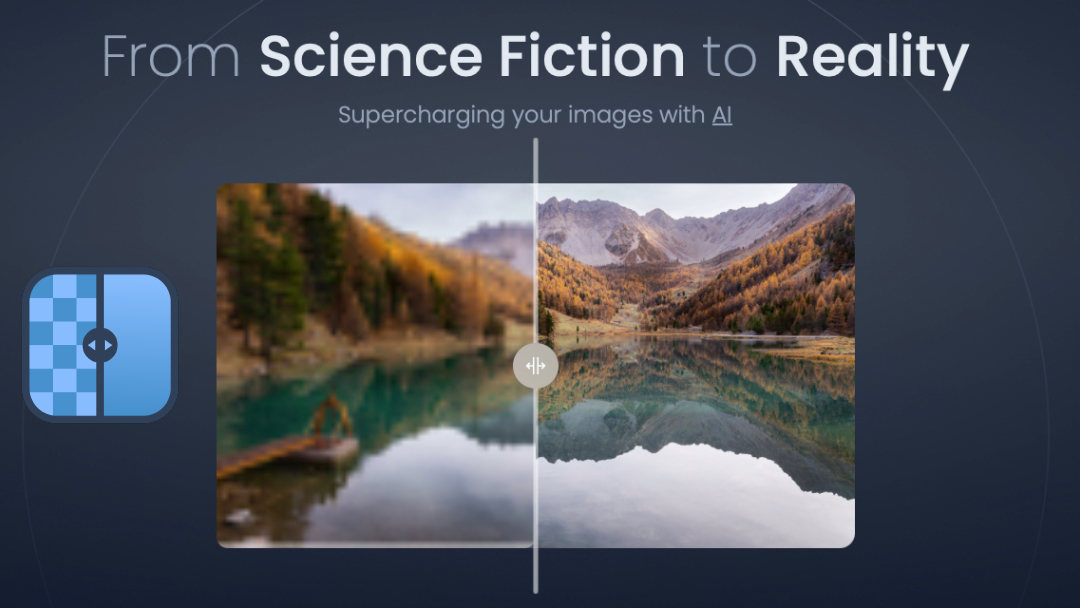Graphic Design
 Graphic design is a field in constant change, both creatively and technically. It can be easy to get caught up in learning new technical skills, but it is just as important to focus improving and pushing the limits of our creativity.
Graphic design is a field in constant change, both creatively and technically. It can be easy to get caught up in learning new technical skills, but it is just as important to focus improving and pushing the limits of our creativity.
As Designers we need to make a point to continue educating ourselves as much as possible and become more active in the field of design. Here are a few tips, exercises and practices that have help me continue learning, strengthen my creativity and become an all around better designer.
- Collect, collect, collect – Collect designs that inspires you. File them away and wait…they will turn into a great source of inspiration when needed. (if you cant’ take it home, use your phone and take tons of pictures)
- Read Graphic Design blogs – Take advantage of the web and search for Designer’s Blogs, they can be an easy source of information and update for every designer.
- Start a Design Blog – It makes you more aware of the Design Community and more accountable of your own work.
- Fake projects, why not? – If you find yourself with some downtime (hope is not much), create some fake projects. Develop a brand, create a logo, stationary and design marketing material for this brand. This will let your creativity run without limitations, It’s easy to get caught in a routine when clients dictate and your work is no longer “yours”.
- Do it again – What goes through your mind when you see your first designs? Exactly, that’s what I figured. Once in a while redo your old designs, analyze what you did wrong and experiment with your new knowledge.
Being a Graphic Designer is a work in process, if you are committed to your career and to develop your designing style you will be successful. It takes time, patience and lots of mistakes in order to improve your designing techniques.
What is your key to stimulate your creativity and improve your designs? Share in the comments below.
All Posts, Web Design
 I’m going to let you in on a few secrets most web designers may not willingly tell you. A lot of the work we do isn’t all that complicated. Sure there are plenty of things we do that can get complicated; coding, developing, image splicing, and more. However there are some elements of your website you can make changes on or update on your own – provided that you have HTML or WYSIWYG (what you see is what you get) editing programs.
I’m going to let you in on a few secrets most web designers may not willingly tell you. A lot of the work we do isn’t all that complicated. Sure there are plenty of things we do that can get complicated; coding, developing, image splicing, and more. However there are some elements of your website you can make changes on or update on your own – provided that you have HTML or WYSIWYG (what you see is what you get) editing programs.
ALT TEXT/TAGS – This is a pretty simple but also vital piece to each page of your website. Reason being is that whenever you scroll your mouse over an image, a small window pops up to give you a description of what that image is. That’s ALT text. Search engines use this for search and site relevance, but more importantly, this is web accessibility. There are programs that read aloud what the images are based on the ALT text. This is especially helpful for people with handicaps.
PAGE DESCRIPTIONS – Each page of your website should have it’s own description. Say your website is a cooking baking shop in downtown. Well your services page should have a description (in short) of the overall concept of that page and what people will find on that page. The wording should be quite short and NOT contain the same “keywords” or meta-tags for that page. I’ll explain more on those in a bit. For example: “ACME manufactures 100% iron anvils to fit all types of Road Runner traps.” From reading that page description I know exactly what the content on this page is going to be about.
SPELL CHECK – A simple enough concept here, but often overlooked. I remember my early days of web design, and thinking I was hot stuff. I focused more on the overall design and very little on the context of each page. Though my editor Dreamweaver (from Macromedia – now Adobe) had a spell check feature, I rarely used it or remember too. It wasn’t till a clients friend or the actual client pointed out some misspelled words on a freshly launched site that I would notice. You don’t necessarily need Dreamweaver to do spell check, but most of us all have a document editing program that does include spell check in it. Use it!
DOMAIN EXPIRATION’S – HubSpot talks about this issue and recently highlighted an example from the Dallas Cowboys. Apparently there website Dallascowboys.com hosting expired, and therefore was down. The geniuses at HubSpot advocate for domain registrations in excess of 5+ years. Most domains are registered for a year or two then are set to expire. There are options to “auto-renew”, but not all hosting companies set domains to do so. You can easily update this by logging into your hosting account and updating your hosting package/information for a longer hosting period. May cost a bit more up front, but like your driver’s license, you never know when it will expire till you get pulled over and the office informs you.
META TAGS and KEYWORDS – Another key element of valuable SEO information is your page meta tags and keywords. These are two separate elements, but closely related. To view what your current tags and words are you can simply “right click” on your web page then “left click” on “view page source”. Here is an example
<meta name="Keywords" content="ACME, Traps, Anvils, Loony Tunes, road-runner, desert, somewhere-remote,
warner, brothers, studios" />
A really good “cheater” tip about this, if you Google your services in your area and find that your competition from one town over is always on page one, and you’re on page 4; look at their keywords and modify your own close to theirs. I’d like to say copy there’s but I’ll get hate mail. So be a little more creative with your own to stay legit.
BROWSER COMPATIBILITY – This is an easy one to troubleshoot but may be a bit harder to fix. There are probably about 7 – 8 difference browsers you can use these days. Most of these are pretty popular and widely used. They include Google Chrome, Opera, Safari, and of course Internet Explorer and its many versions. Let me start with IE. I should really start by saying as a designer; I loathe Internet Explorer, regardless of the version. Microsoft currently has IE 9 out right now. Though most people will be automatically updated if PC users have their Window updates set to automatic, not everyone will. The problem with IE is that each version will give you different views of your web page depending on how it is coded. I know, it shouldn’t be that way, it’s not fair, but it’s true. Check it out for yourself and see. Once you’re done with that, see how your site looks on smart and mobile phones. Studies show that more sites are being viewed on mobile browsers and if your site is horribly rendered on one it could cost you a sale.
There are plenty more tips I could put up, but I dare not scare you further into calling your designer or better yet using your Batman signal for an emergency meeting. If you’d like to know some free editing apps click here to contact me and I’ll email you a free list. I’ll most likely post about a few soon if the interest is there.
 Graphic design is a field in constant change, both creatively and technically. It can be easy to get caught up in learning new technical skills, but it is just as important to focus improving and pushing the limits of our creativity.
Graphic design is a field in constant change, both creatively and technically. It can be easy to get caught up in learning new technical skills, but it is just as important to focus improving and pushing the limits of our creativity.